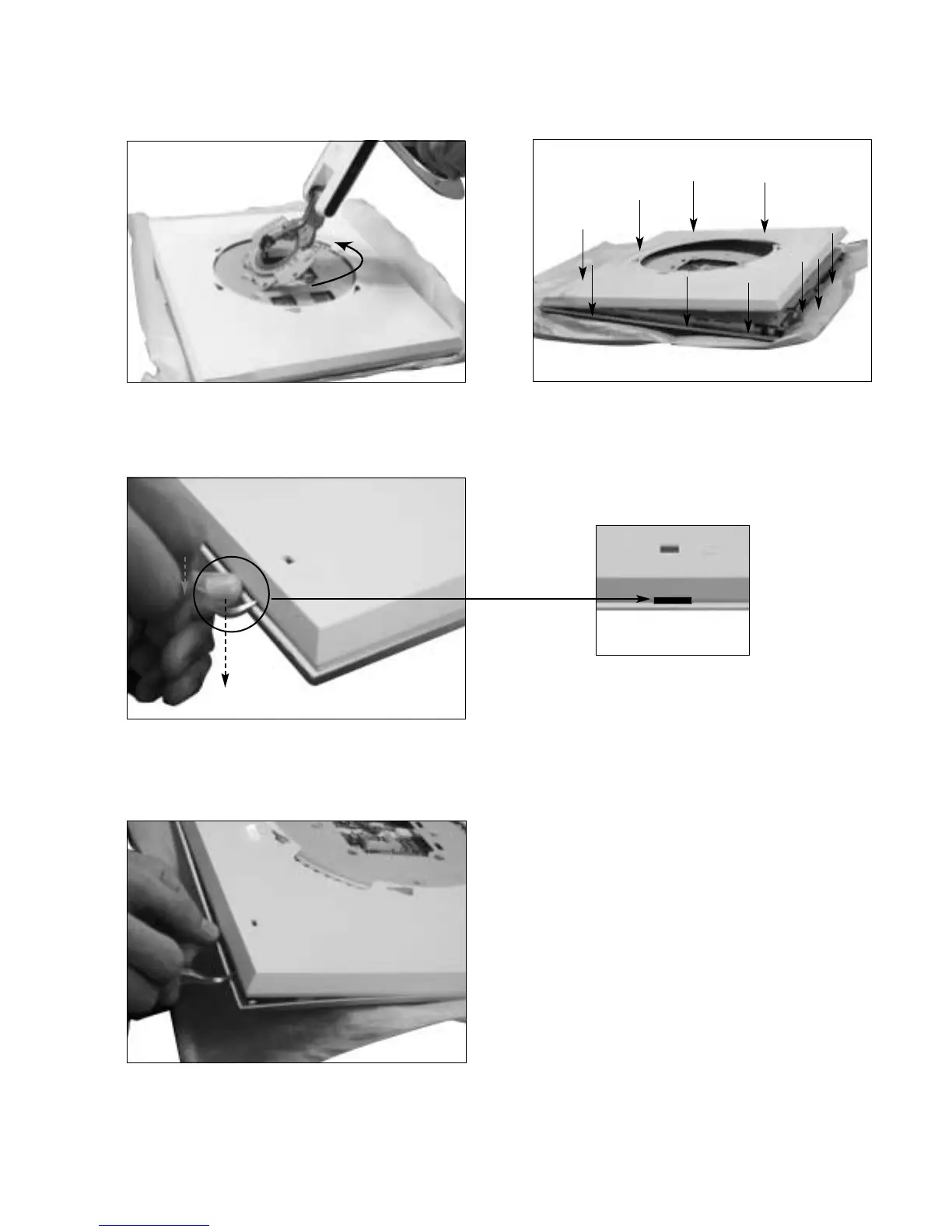- 9 -
# 3-4
Disassemble the stand assembly by lifting it up and
out.
# 4-1
# 4-2
Lift up the back cover a little by inserting a tool into
the hole while pressing the cabinet on the bottom right
of the back cover with your left hand.
Sequence of disassembling the back cover.
Lift up the next cover in the same way.
# 4-3
