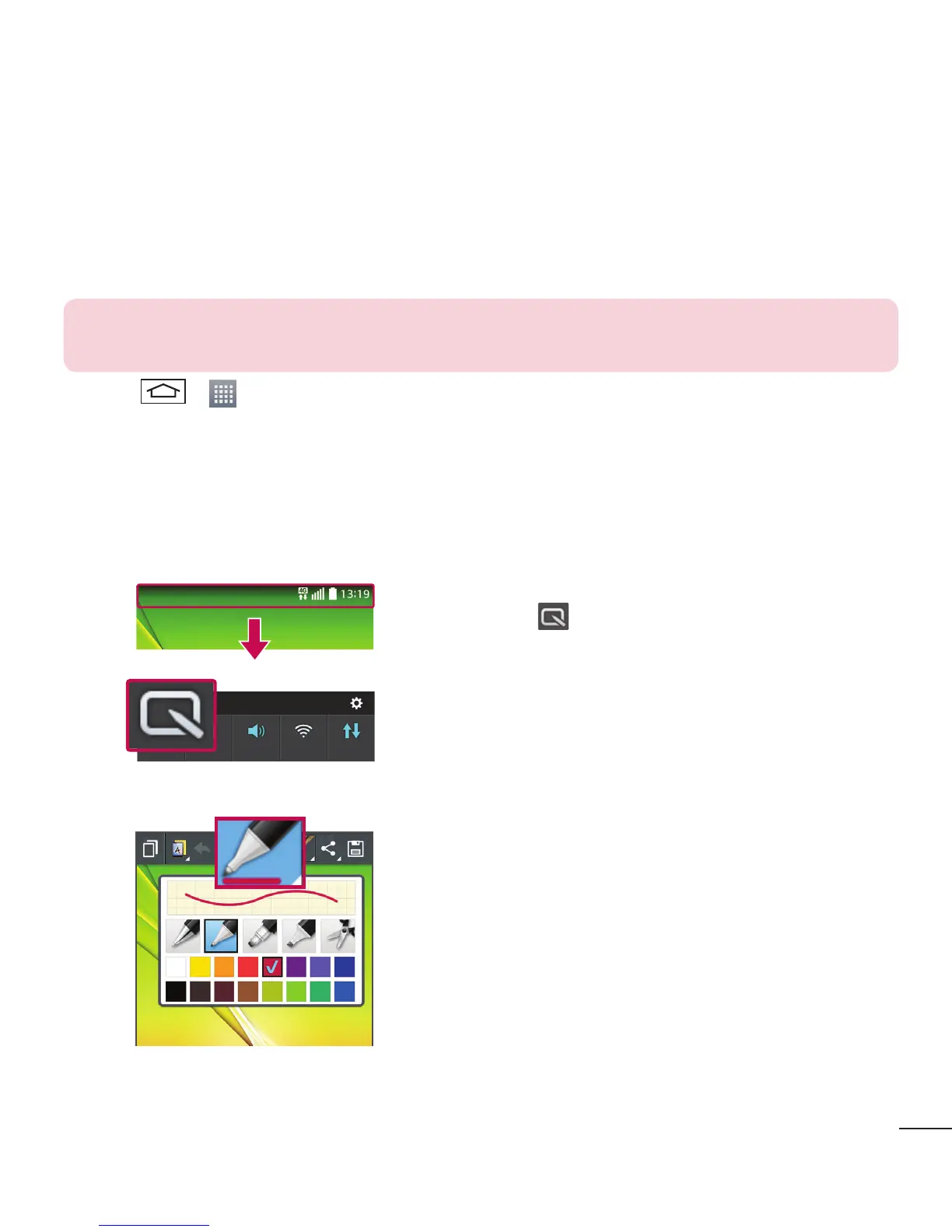53
Plug & Pop
Plug & Pop allows you to quickly choose apps to use when plugging in an earphone.
1 Plug in earphone.
2 The applications panel will display and you can select an app to run.
NOTE: You can edit the applications to display on the panel and set not to show the
applications panel.
X Tap > > Apps tab > Settings > General tab > Accessory > Earphone Plug & Pop.
QuickMemo
The QuickMemo allows you to create memos and capture screen shots.Capture screens, draw on them and
share them with family and friends with QuickMemo.
1 Touch and slide the status bar downward and
tap
.
2 Select the desired menu option from Pen type,
Colour, Eraser and create a memo.