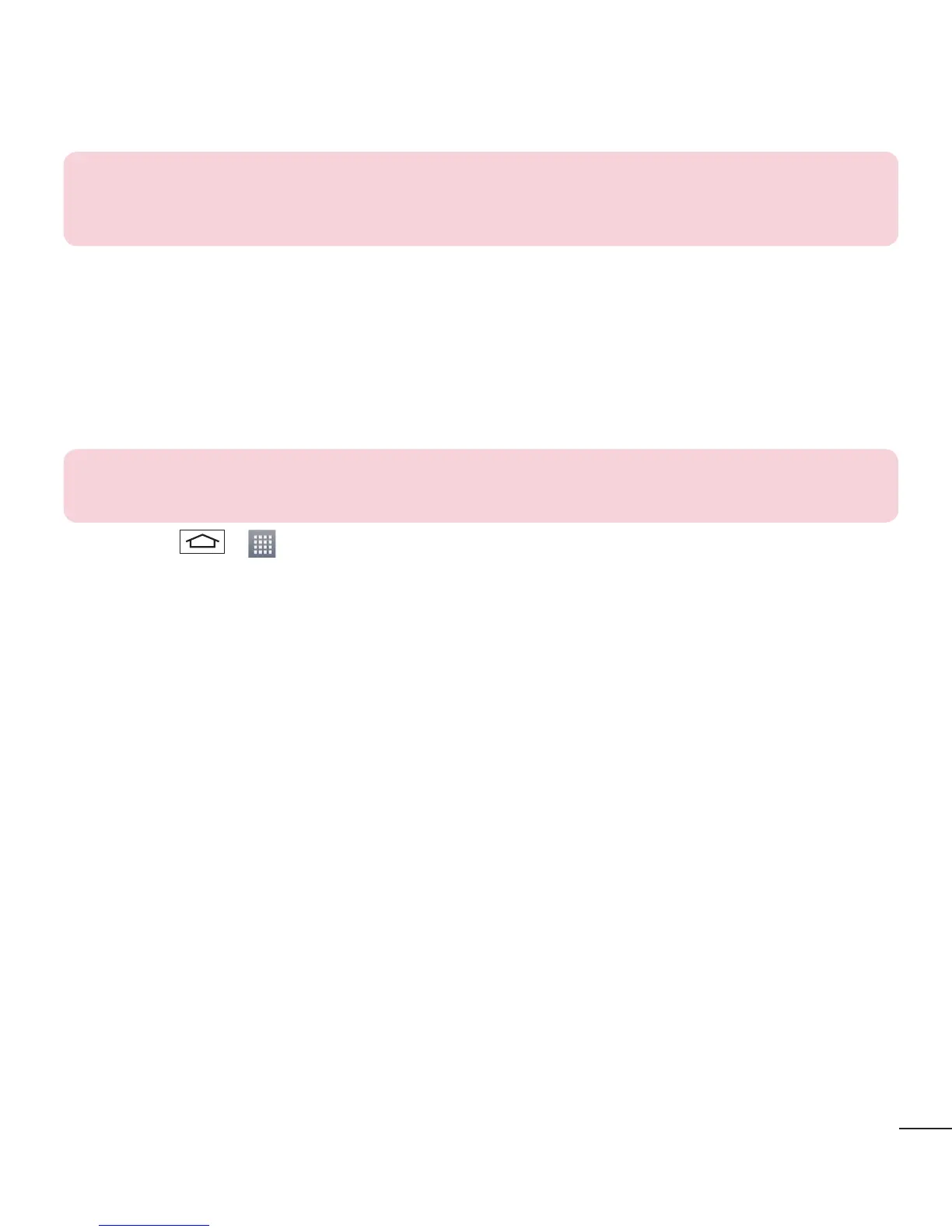55
NOTA: Al activar la pantalla, asegúrese de que no cubre el sensor de proximidad. Si lo
hace, se apagará inmediatamente la pantalla después de encenderla para evitar que se
active cuando no se desea (en el bolsillo o el bolso).
Plug & Pop
Plug & Pop le permite seleccionar rápidamente las aplicaciones que usará al conectar un auricular.
1 Conecte el auricular.
2 Se muestra el panel de aplicaciones y podrá seleccionar la aplicación que va a ejecutar.
NOTA: puede editar las aplicaciones que desea que se muestren en el panel, así como
configurar el panel de aplicaciones para que no se muestre.
X Presione > > ficha Aplicaciones > Ajustes > ficha General > Accesorios > Auriculares
Plug & Pop.