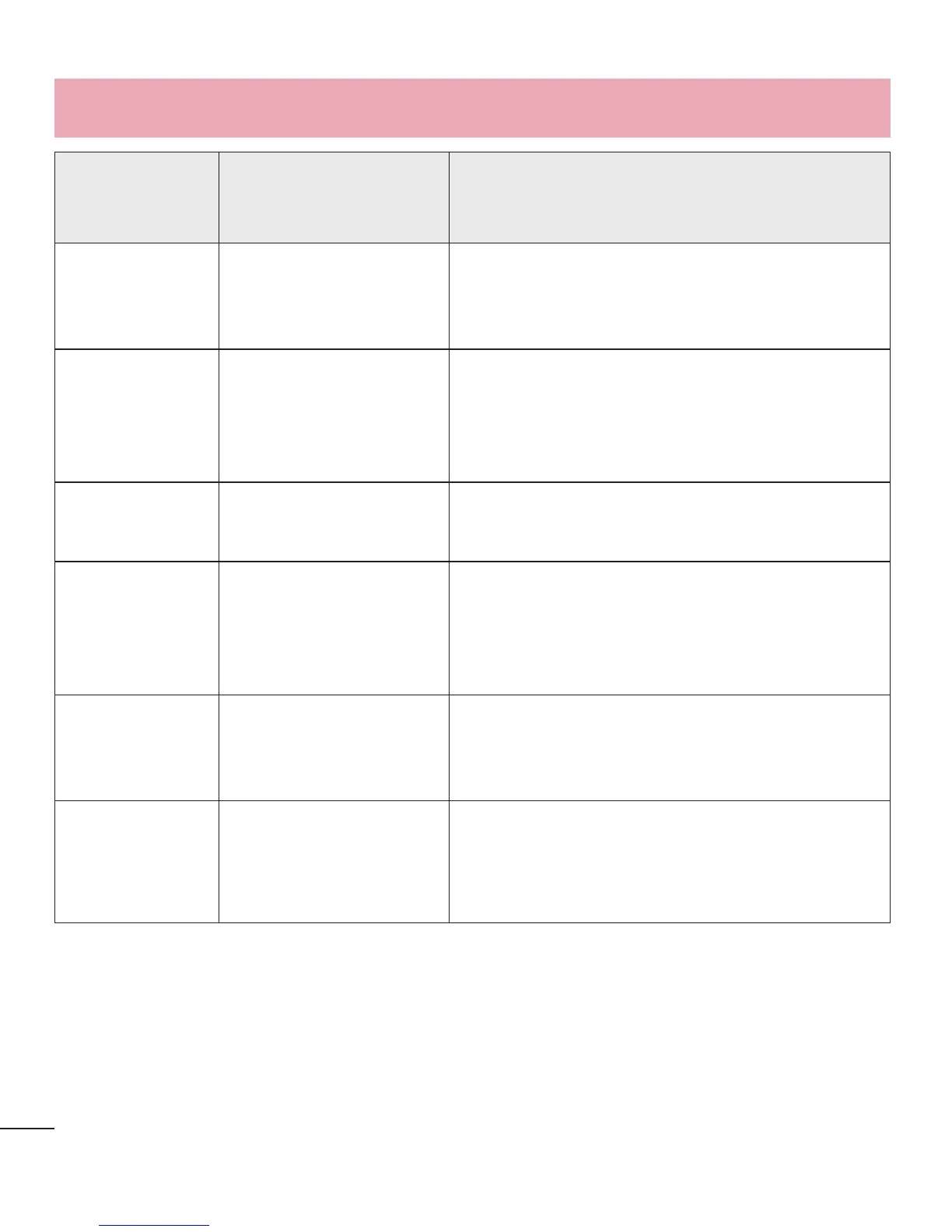86
Message Possible causes Possible corrective measures
Number not
allowed
The Fixed dialling
number function
is on.
Check the Settings menu and turn the
function off.
Impossible
to receive /
send SMS &
photos
Memory full Delete some messages from your phone.
Files do not
open
Unsupported file
format
Check the supported file formats.
The screen
does not turn
on when I
receive a call.
Proximity sensor
problem
If you use a protection tape or case, make
sure it has not covered the area around the
proximity sensor. Make sure that the area
around the proximity sensor is clean.
No sound Vibration mode
Check the settings status in the sound menu
to make sure you are not in vibration or
silent mode.
Hangs up or
freezes
Intermittent software
problem
Try to perform a software update via the
website.
Troubleshooting