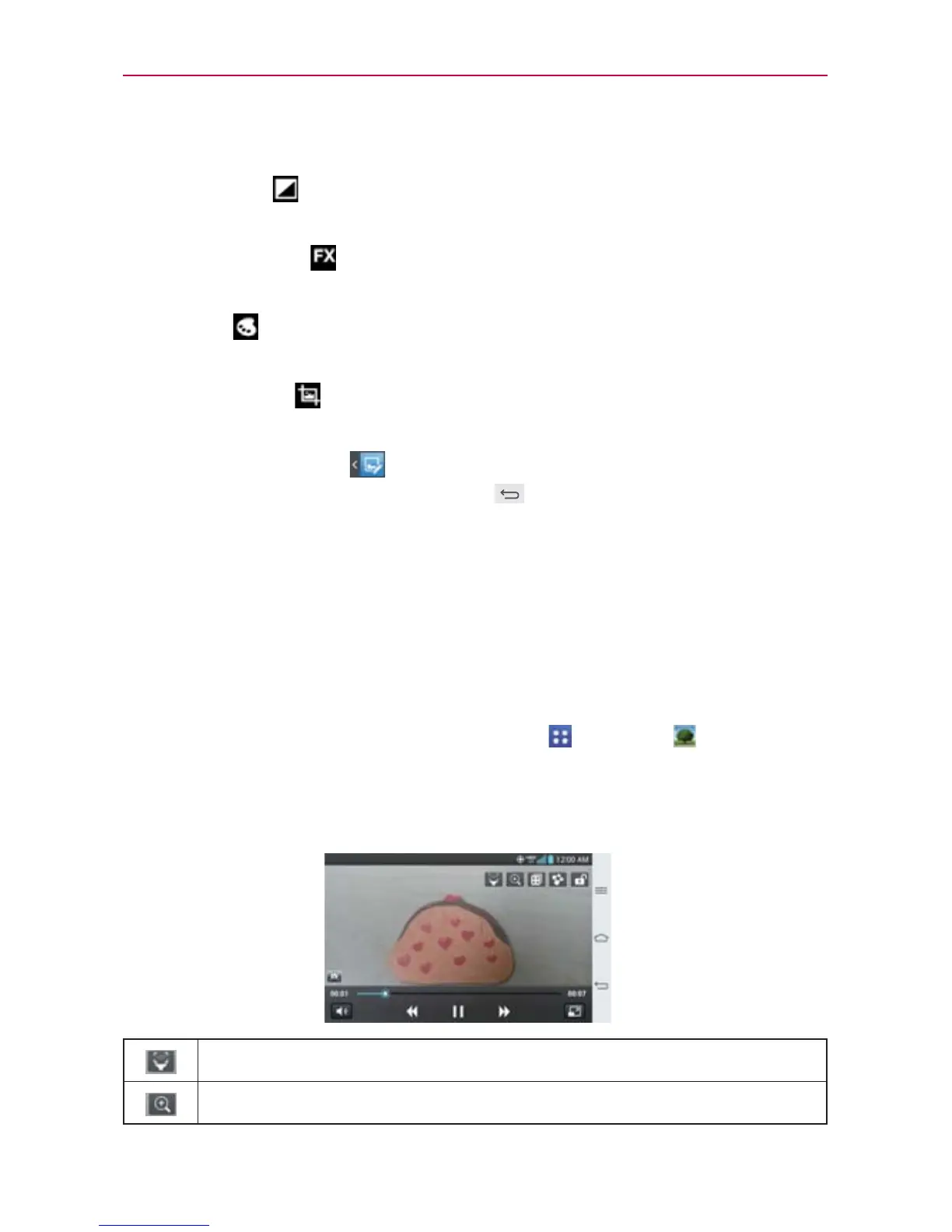123
Entertainment
The following edits can be used on the photo:
Exposure
- Choose from Auto-fix, Fill Light, Highlights, and
Shadows.
Artistic Effect
- Choose from Cross-process, Posterize, Lomo,
Documentary, Vignette, Film Grain, and Fisheye.
Color
- Choose from Doodle, Warmth, Saturation, B&W, Sepia,
Negative, Tint, and Duo-tone.
Adjustment
- Choose from Crop, Red Eye, Face Glow, Straighten,
Rotate, Flip, and Sharpen.
Tap the Exit editing icon
in the upper left corner of the screen to save
and exit. You can also tap the Back Key
(in the Front Touch Keys bar) to
exit and save your changes as a copy in your Gallery.
Working with Videos
Use the Gallery application to play videos that you’ve taken with the
Camera application and to share them with friends.
To play videos
1. From the Home screen, tap the Apps Key > Gallery .
2. Open an album and tap a video.
The video plays in the orientation you recorded it in.
Tap to select the area of the screen from where you want to hear focused audio.
Tap an object or drag the icon to the target position you want to track.
