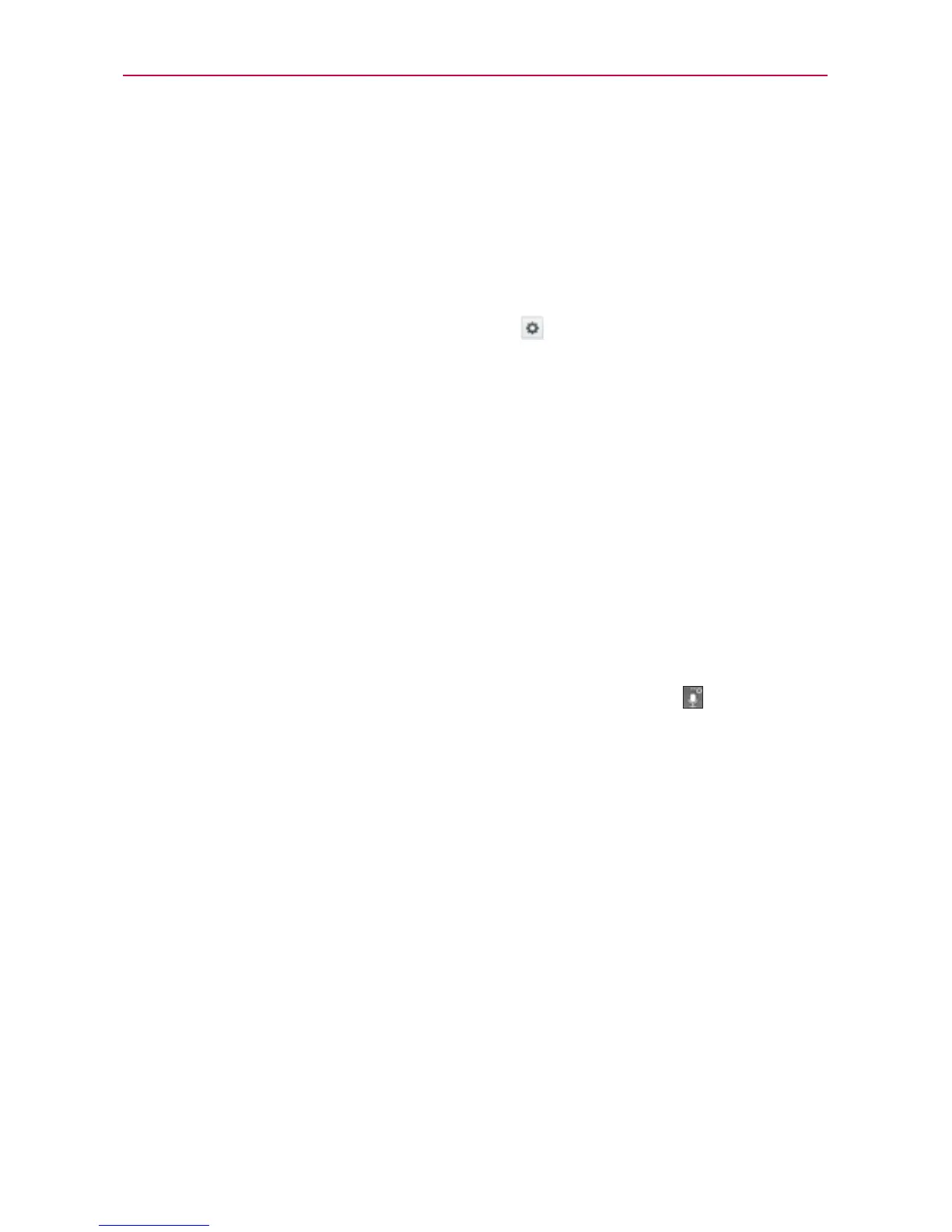26
The Basics
Choose input languages: Allows you to select the languages to
support with Google voice typing.
Block offensive words: Checkmark to hide recognized offensive text.
Download offline speech recognition: Enables voice input while
offline.
LG Keyboard - Tap the Settings icon
to change the following
settings.
Input language and type: Allows you to select the keyboard
language and type. This is where you can select multiple languages
for your keyboard input.
Word suggestion: Allows you to set auto correction, suggest next
word, advanced word suggestion, and clear history.
Auto capitalization: Checkmark to automatically capitalize the first
letter of each new sentence.
Auto punctuation: Checkmark to automatically insert a period when
you double-tap the Space Key.
Voice input: Checkmark to show the Voice Input Key
on the
keyboard.
Path input: Checkmark to enter a word by drawing a path through all
of the letters.
Handwriting: Allows you to set the handwriting style. Set the pen
type (width), color, delay time, and gestures used when your
handwriting is translated to text on the device.
Keyboard gesture: Allows you to select gestures to use for Hide
keyboard, Split keyboard, and One-handed operation.
Additional settings: Allows you to set the additional settings that
include Keyboard theme, Extend keyboard, Vibrate on keypress,
Sound on keypress, and Preview on keypress.
Help: Displays text input settings information.