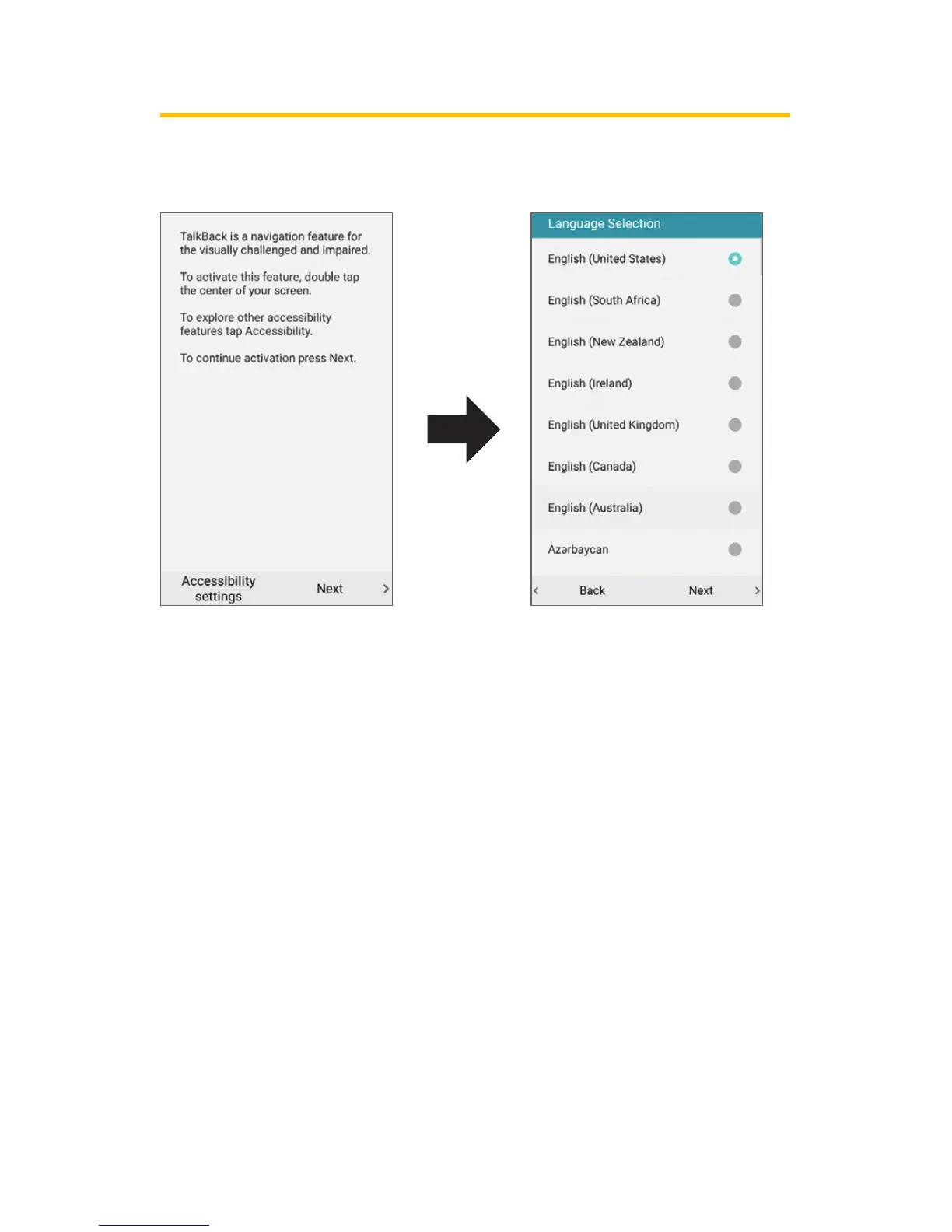Set Up Your Phone
Complete the Setup Screens
The phone’s setup screens will guide you through
the setup process. Follow the prompts to:
• Set up an Internet connection.
• Sign in to (or set up) a Google™ or email account.
• Protect your phone by setting a screen lock.
• Personalize your device.
• Accept the EULA or other agreements.
When setup is inished, you’ll see your device’s
Home screen.
Press and hold the
Power/Lock Button
and then review the
TalkBack navigation
screen, or tap Next
to bypass.
Select a language,
tap Next, and then
follow the prompts
to complete the
setup screens.
