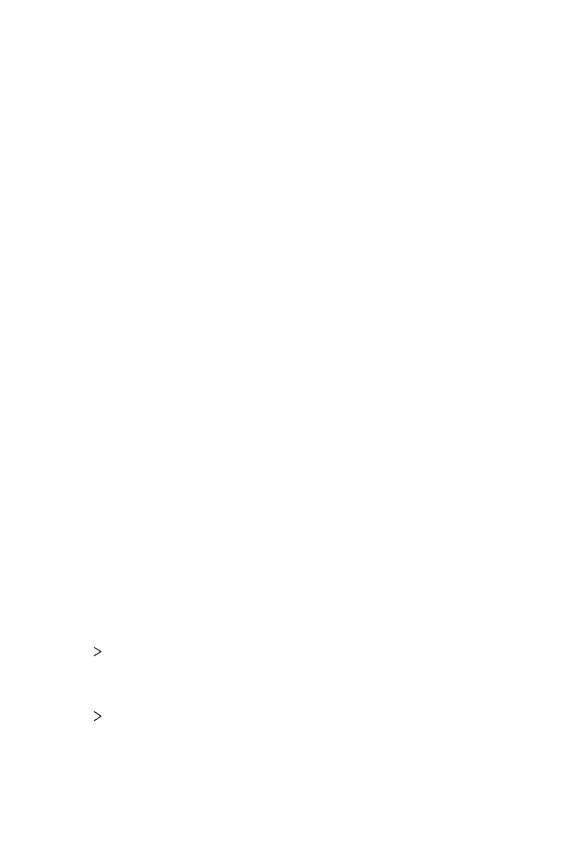Paramètres du téléphone 124
Son et Notification
Vous pouvez personnaliser les paramètres de sonnerie, vibreur et notification.
Sur l’écran paramètres, appuyez sur Son et Notification et personnalisez les
paramètressuivants:
• Profil des sons:Choisissezlemodesonore;son,silencieuxouvibreur
uniquement.
• Volume:Réglezlevolumesonorepourdifférentséléments.
• Sonnerie:Sélectiond’unesonneriepourlesappelsentrants.Ajoutou
suppression de sonneries.
• Ring ID:Créezunesonneriepourlesappelsentrantsd’uncontacten
particulier. Consultez la section
Ring ID
pour plus de détails.
• Puissance du vibreur:Ajustementdel’intensitéduvibreur.
• Son avec vibration:Activationduvibreurenplusdelasonnerie.
• Type de vibration:Vouspouvezsélectionneruntypedevibrationoucréer
votre propre type de vibration.
• Ne pas déranger:Définitiondel’heure,dutypedenotificationetdutype
d’application pour la réception de messages de notification. Réception
de messages de notification uniquement certains jours de la semaine.
Consultez la section
Ne pas déranger
pour plus de détails.
• Écran de verrouillage:Affichageoumasquaged’unmessagede
notification sur l’écran de verrouillage. Vous pouvez aussi masquer les
informations confidentielles.
• Applications:Sélectionnezlesapplicationsquipeuventafficherleurs
messages de notification à l’écran, puis définissez les priorités de ces
applications pour ce qui concerne les notifications.
• LED de notification:Indicationdel’étatdel’appareilparuneLED.
• Plus
Son de notification:Sélectiond’unesonneriedenotification.
Définition d’une musique enregistrée sur l’appareil en tant que sonnerie de
notification.
• Plus
Vibration lorsqu’on appuie:Activationduvibreurassociéà
l’utilisation des fonctions tactiles.