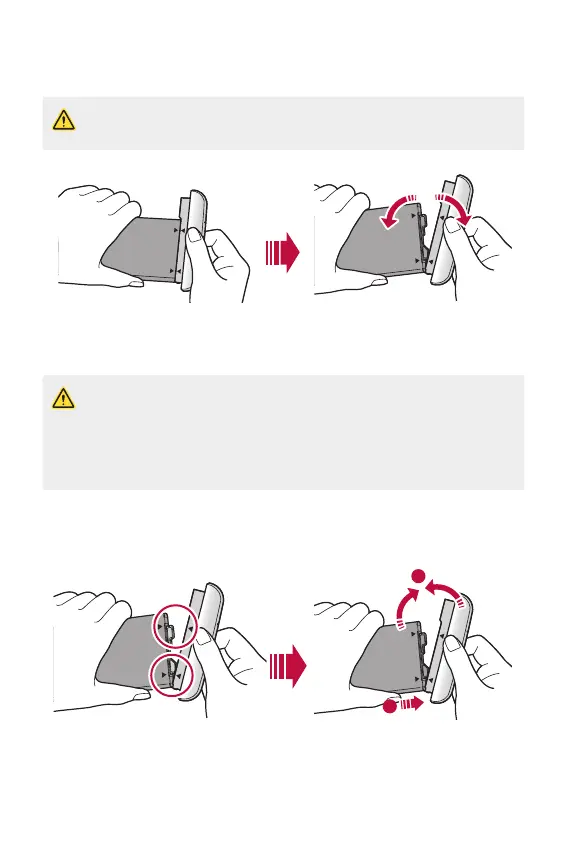Basic Functions 42
3
Hold the battery and module with both hands and separate them
from one another in the direction of the arrow.
• Do not bend the battery when removing it. The plastic cap on the
battery may be damaged.
Installing the battery
• Device specifications may vary depending on the area or service
provider. To purchase additional batteries or compatible optional items,
contact an LG Customer Service Centre for support.
• Be sure to use authentic accessories provided by LG Electronics. Using
third-party accessories may damage the device or cause malfunctions.
1
Align the indicated arrows correctly and insert the battery into the
module according to the order indicated in the image.
1
2