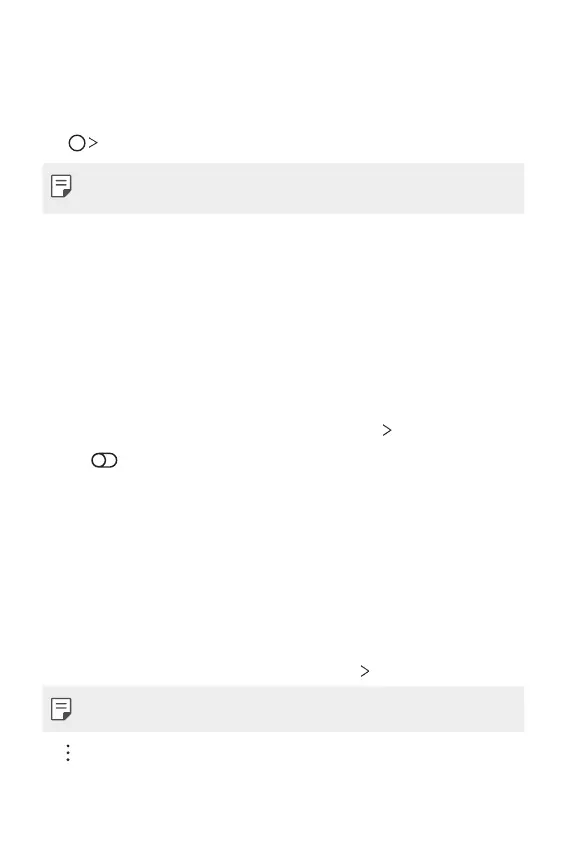Settings 124
Settings
You can customize the device settings in accordance with your
preferences.
Tap
Settings.
• If you enter a keyword on the search window at the top of the screen,
you can conveniently run the items that need to be set.
Network & internet
Wi-Fi
You can connect to nearby devices over a Wi-Fi network.
Connecting to a Wi-Fi network
1
On the settings screen, tap Network & internet Wi-Fi.
2
Tap to activate it.
• Available Wi-Fi networks appear automatically.
3
Select a network.
• You may need to enter the network’s Wi-Fi password.
• The device skips this process for previously accessed Wi-Fi
networks. If you do not want to automatically connect to a certain
Wi-Fi network, tap the network and then tap FORGET.
Wi-Fi network settings
On the settings screen, tap Network & internet Wi-Fi.
• This feature depends on the service provider.
• : Customize Wi-Fi network settings.
