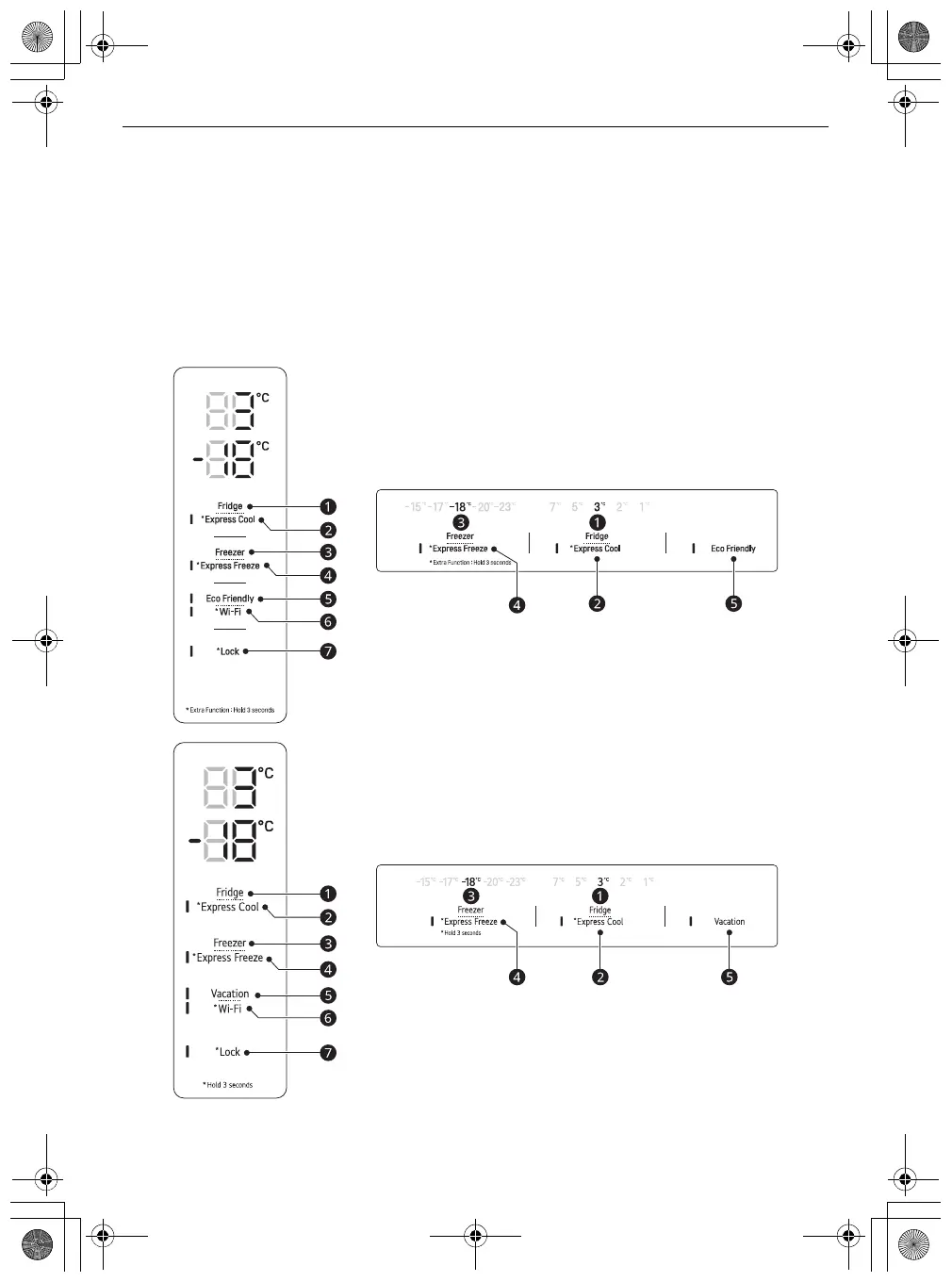18
OPERATION
Control Panel
The actual control panel may differ from model to model.
Control Panel and Functions
*1 This feature is only available on some models.
a
Fridge
Press this button repeatedly to select a desired temperature between 1 °C and 7 °C.
Control Panel 1: On the Fridge Door Control Panel 2: Inside the Fridge
global_main.book.book Page 18 Tuesday, October 11, 2022 5:11 PM