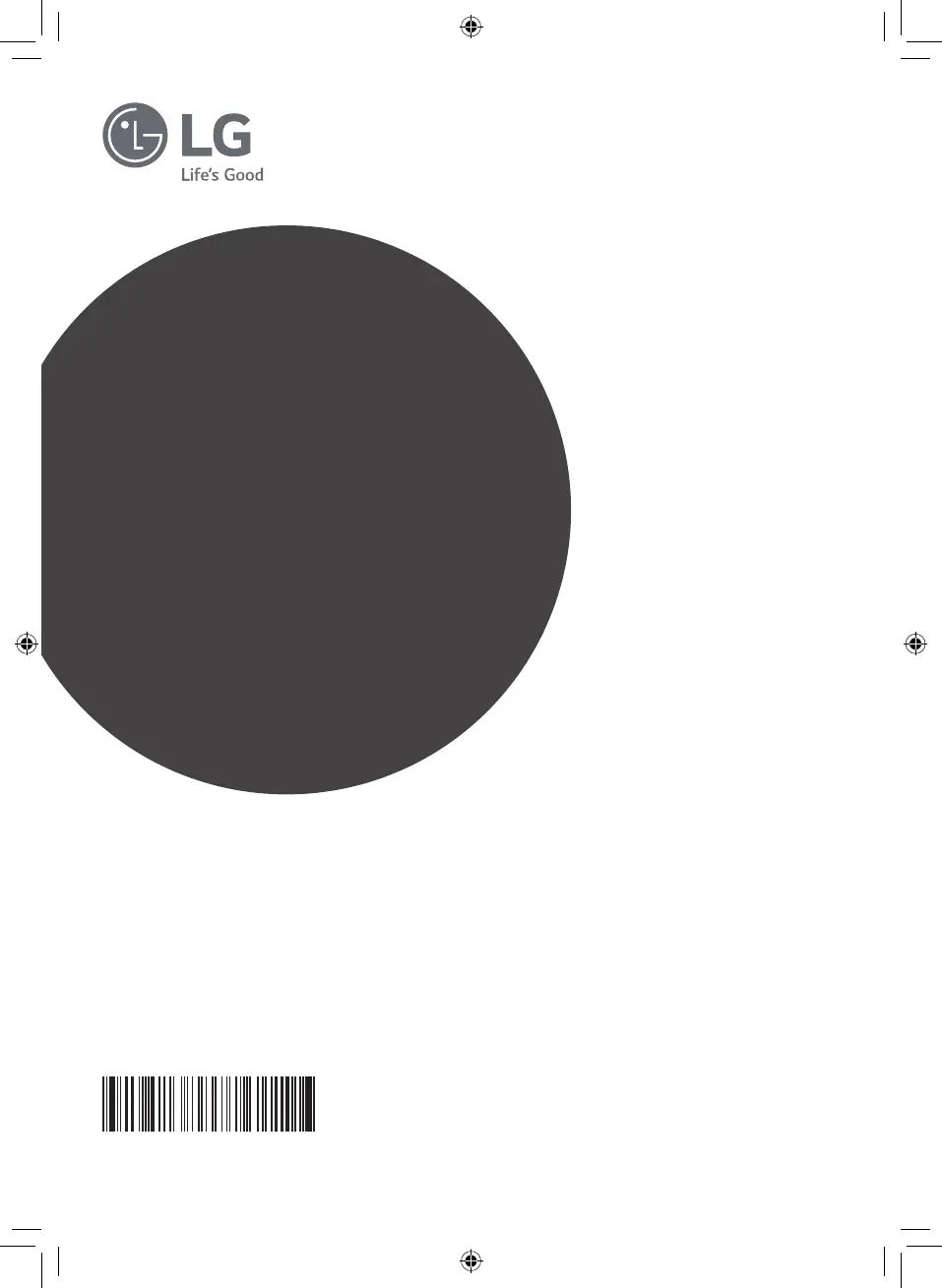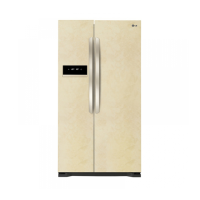Why is it difficult to open the door of my LG Refrigerator?
- JJason JonesSep 9, 2025
If you find it difficult to open your LG Refrigerator door, especially right after closing it, try again in a few minutes. This is due to pressure equalization inside the appliance.