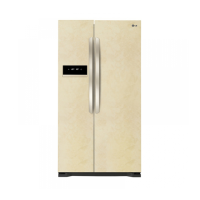What to do if my LG Refrigerator is not cooling?
- JJoseph UnderwoodAug 4, 2025
First, check if there is a power interruption by examining other appliances. Ensure the LG Refrigerator is properly plugged into the outlet. Also, inspect your home's main electrical box for blown fuses or tripped circuit breakers, and replace the fuse or reset the breaker. If the refrigerator is connected to a GFCI outlet, reset the circuit breaker on it.