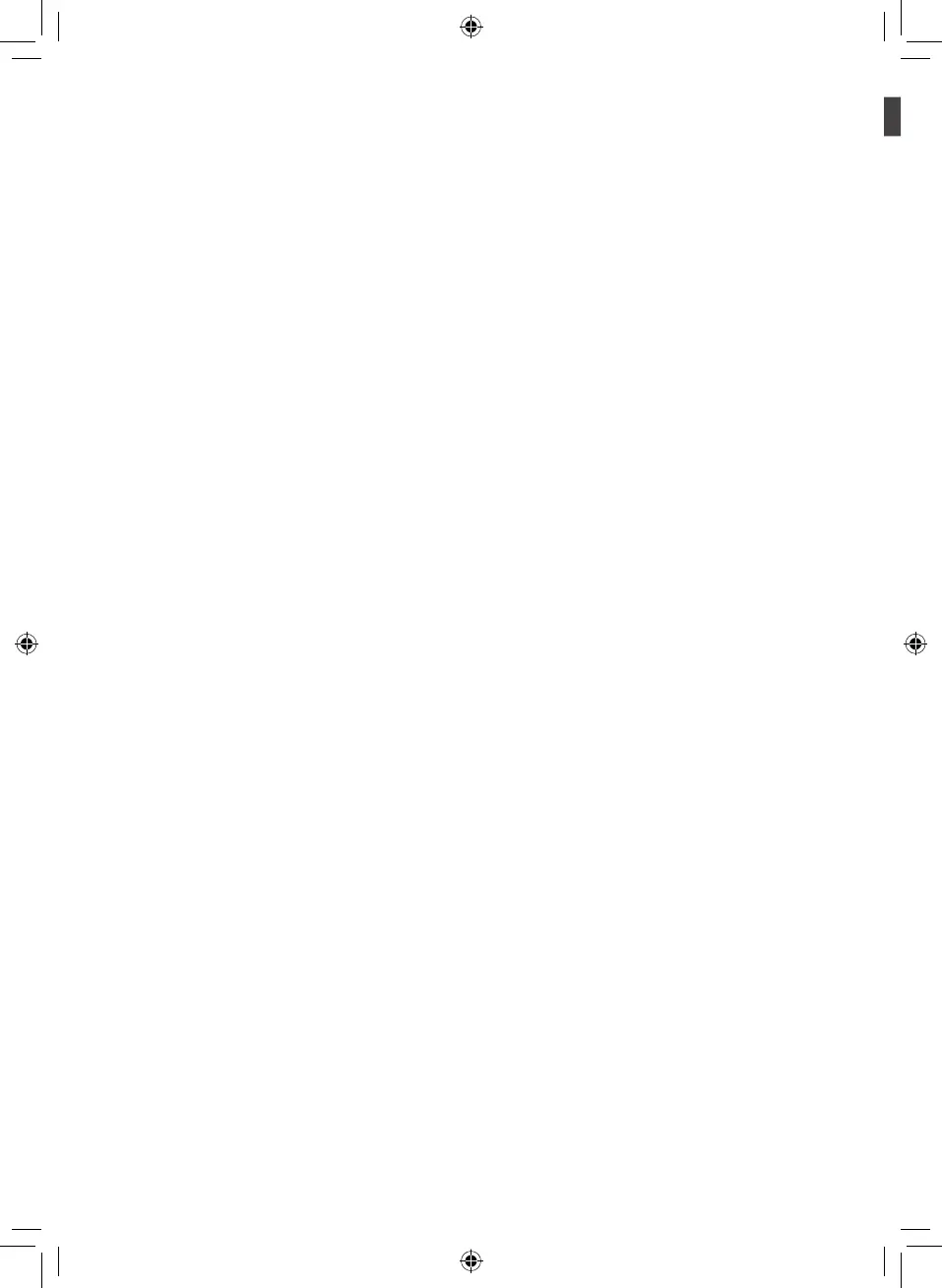14
Connecting the Appliance
After installing the appliance, connect the power
plug into a socket outlet.
NOTE
• After connecting the power supply cord (or plug)
to the outlet, wait 2 or 3 hours before you put
food into the appliance. If you add food before
the appliance has cooled completely, your food
may spoil.
Moving the Appliance
1
Remove all food from inside the appliance.
2
Pull the power plug out, insert and fix it into
the power plug hook at the rear or on top of
the appliance.
3
Tape parts such as shelves and the door
handle to prevent from falling off while moving
the appliance.
4
Move the appliance with more than two people
carefully. When transporting the appliance
over a long distance, keep the appliance
upright.
5
After installing the appliance, connect the
power plug into a socket out to switch on the
appliance.
