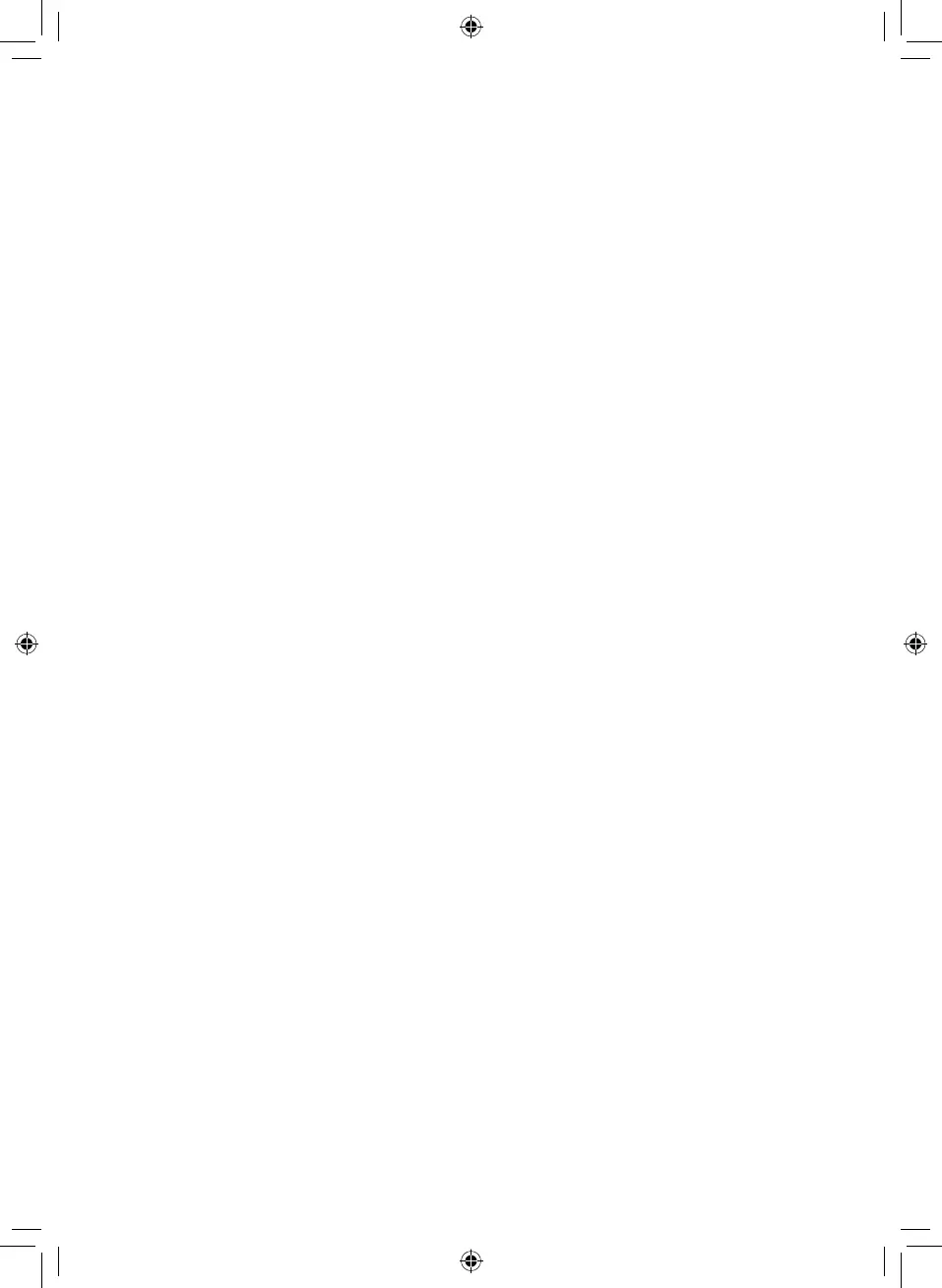22
Setting the Temperature
This sets the fridge temperature or freezer
temperature.
• Press the Fridge button or Freezer button to
adjust the temperature.
• The temperature can be adjusted.
− Fridge : from 1 °C to 7 °C
− Freezer : from -14 °C to -24 °C
• The actual inner temperature varies depending
on the food status, as the indicated setting
temperature is a target temperature, not actual
temperature within the appliance.
NOTE
• The default temperature setting may vary
depending on the appliance.
• Wait until two or three hours have passed after
connecting the appliance to the outlet before
storing food in the appliance.
• For ice making in normal climates, the freezer
temperature should be set to -19 °C or colder.
Setting Hygiene Fresh
Bacteria and odor inside the appliance can be
minimized with the Hygiene Fresh function.
However, the function is only effective for bacteria
floating in the appliance, not bacteria adsorbed
onto food.
• Each time you press the Hygiene Fresh button,
the Hygiene Fresh function mode will change to
Auto → Power → Off → Auto alternatively.
Setting Express Freeze
The function can quickly freeze a large amount of
ice or frozen foods.
• When you press the Express Freeze button,
the Express Freeze icon lights on the control
panel.
• The function is enabled and disabled in turn
each time you press the button.
• The Express Freeze function automatically
terminates after a specific period has passed.
Setting and Resetting Lock
This locks the buttons on the control panel.
• Press and hold the Lock button for 3 seconds
. When the Lock function is set, all buttons are
locked.
• When you press the Lock button for 3 seconds,
the Lock/Unlock icon on the control panel
lights. The function is enabled and disabled in
turn each time you press the button.
• If you press a button other than lock when the
lock is set, the button will not function.
• When you press a button other than lock when
the lock is set, the Lock/Unlock icon on the
control panel will flash 3 times.
• To change a setting, first press the Lock button
for three seconds to disable the function.
