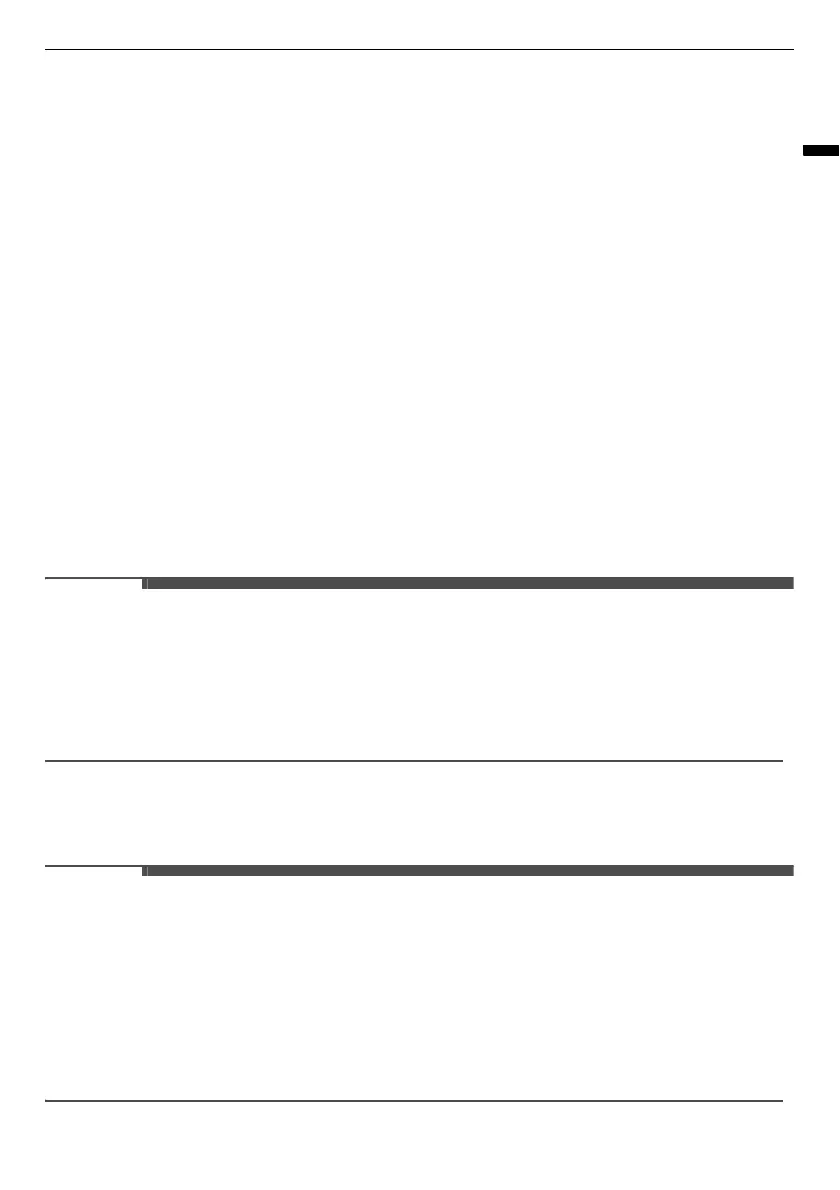27
OPERATION
ENGLISH
g
Express Freeze
This function can quickly freeze a large amount of ice or frozen foods.
• Press the
Express Freeze
button to activate the function for 24 hours. The function automatically
shuts off after 24 hours.
• This function is enabled and disabled in turn each time you press the button.
• This function automatically terminates after a specific period has passed.
h
Ice On/Off
Press and hold the
Ice On/Off
button for three seconds to turn the automatic icemaker On/Off.
i
Lock
The lock function disables every other button on the display.
• To lock the control panel buttons, press and hold the
Lock
button for 3 seconds until indicator light
turns on and the function is activated.
• To disable the function, press and hold the
Lock
button for 3 seconds until the indicator light turns
off and the function is deactivated.
j
Water Filter
*1
Replace the water filter when the indicator light turns on.
k
Craft Ice
*1
Press the
Craft Ice
button to set to
6 ICE
,
3 ICE
or
OFF
.
• For more ice, select the
6 ICE
mode. For clearer ice, select the
3 ICE
mode.
• To change the
Craft Ice
mode:
1) Press the
Craft Ice
button and the current mode appears.
2) Press the
Craft Ice
button repeatedly to select a desired
Craft Ice
mode.
3) After 5 seconds of idle time, the last mode set will be saved, and the display will return to normal.
l
Water & Ice Type
*1
Select the desired dispenser mode from the buttons on the dispenser control panel. Press the
dispenser switch with a glass or other container to dispense cubed ice, water or crushed ice.
• The displayed temperature is the target temperature, and not the actual temperature inside the
appliance.
• The actual temperature inside the appliance depends on the following factors: room temperature, the
amount of food and how often the doors are opened, where the appliance is. Set the temperatures by
considering these factors.
• If there is any finger or skin contacts to the control panel while cleaning it, the button function may
operate.
• This appliance incorporates an earth connection for functional purposes only.
