STACK MACHINE INSTALLATION INSTRUCTIONS
3. Stacking the machine
- Install two sliding brackets on the top plate of lower washer.
- Remove the legs from the leg brackets.
- Remove the four(4) leg brackets from the bottom of upper dryer.
- Assemble the four(4) slide pads on the base.
- Lift and stack the upper dryer on the lower washer.
- Set the rear of the upper dryer and the rear of the lower washer in the same position.
- Push the upper dryer matching the slide & stacking bracket to make upper and lower front parallel.
- Install the stacking bracket at the rear of the stacked dryer and washer.
- Assemble the six(6) screw to fix the lower machine and upper dryer.
*Security bracket installation (Only coin model)
- Install two security bracket on the panel frame and top plate in the lower
washer.
- Install one security bracket on the lower panel frame in the upper dryer.
Please refer to Service Manual for detail to explain how to stack and fix the machine
NOTE
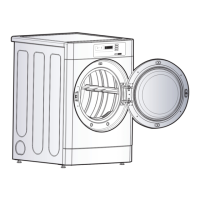
