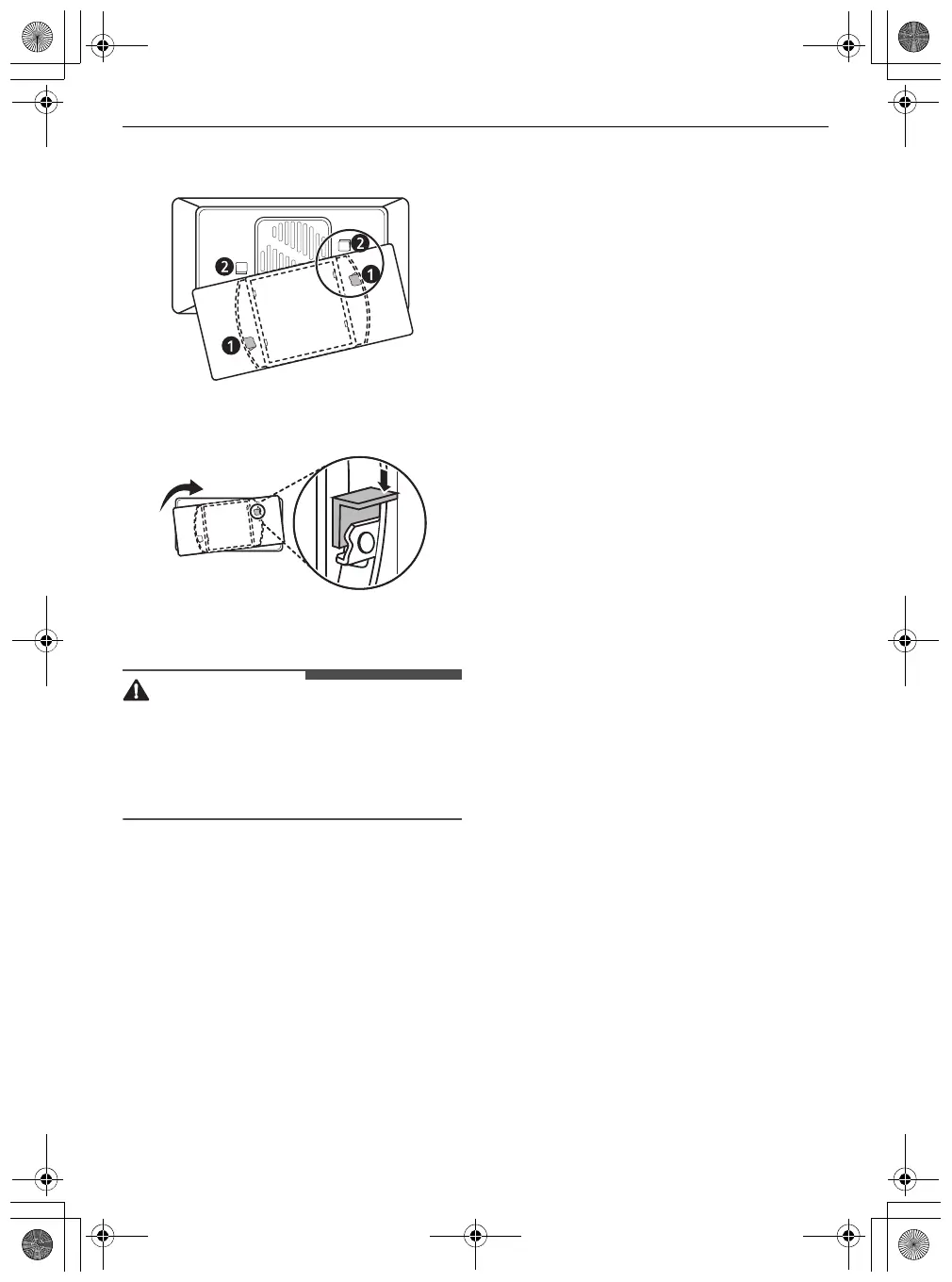42
MAINTENANCE
4
Align tabs
a
on the filter cover with hooks
b
on the fridge wall.
5
Rotate the air filter cover clockwise until the
hooks engage and the cover locks in place.
6
Press and hold the
Pure N Fresh
button on the
control panel for 3 seconds to reset the filter.
• If you wash the filter with water, the filter
performance may also deteriorate.
• Caution should be taken not to change the
direction of the filter to be inserted into the filter
cover.
global_main.book.book Page 42 Thursday, November 19, 2020 10:52 AM
