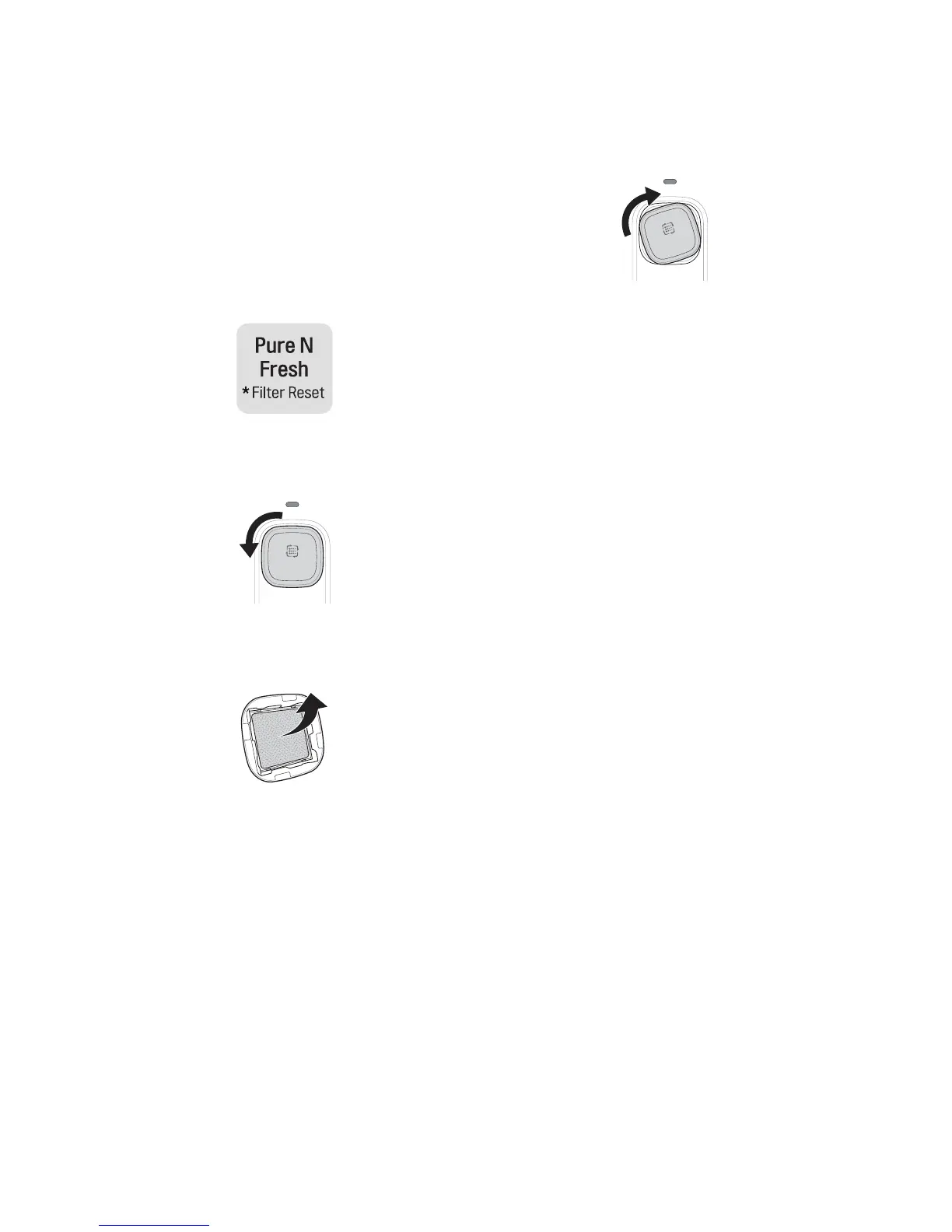39
EN
Replacing the Pure N Fresh
Filter
To maintain the performance of the Pure N
Fresh filter, if a message indicating the filter
replacement is displayed, replace the filter as
soon as possible.
1
If Replace Filter icon lights on the control
panel, replace the Pure N Fresh filter.
2
Hold and remove the Pure N Fresh filter
cover by rotating it counterclockwise.
3
Remove the filter inside the Pure N Fresh
filter cover and replace it with a new filter.
4
After replacing the filter, insert the Pure N
Fresh filter cover by rotating it clockwise.
5
To reset the filter replacement period, press
the Pure N Fresh button on the control
panel for more than three seconds. The
Replace Filter icon on the control panel will
turn off.
6
It will operate after replacing the filter.
NOTE
• Do not insert your finger or other foreign
objects inside or its mounting. Doing so may
result in injuries or malfunctions.
• If the replacement period has passed, the
bacteria and odor removal performance may
deteriorate.
• Please note that if you wash the filter with
water, the filter performance may also
deteriorate.
• Caution should be taken not to change the
direction of the filter to be inserted into the
filter cover.
• When setting the appliance to On or Power
mode after replacing the filter, check if the
LED lamp near the filter is on.
• The filter can be purchased from an LG
Electronics customer information centre.
