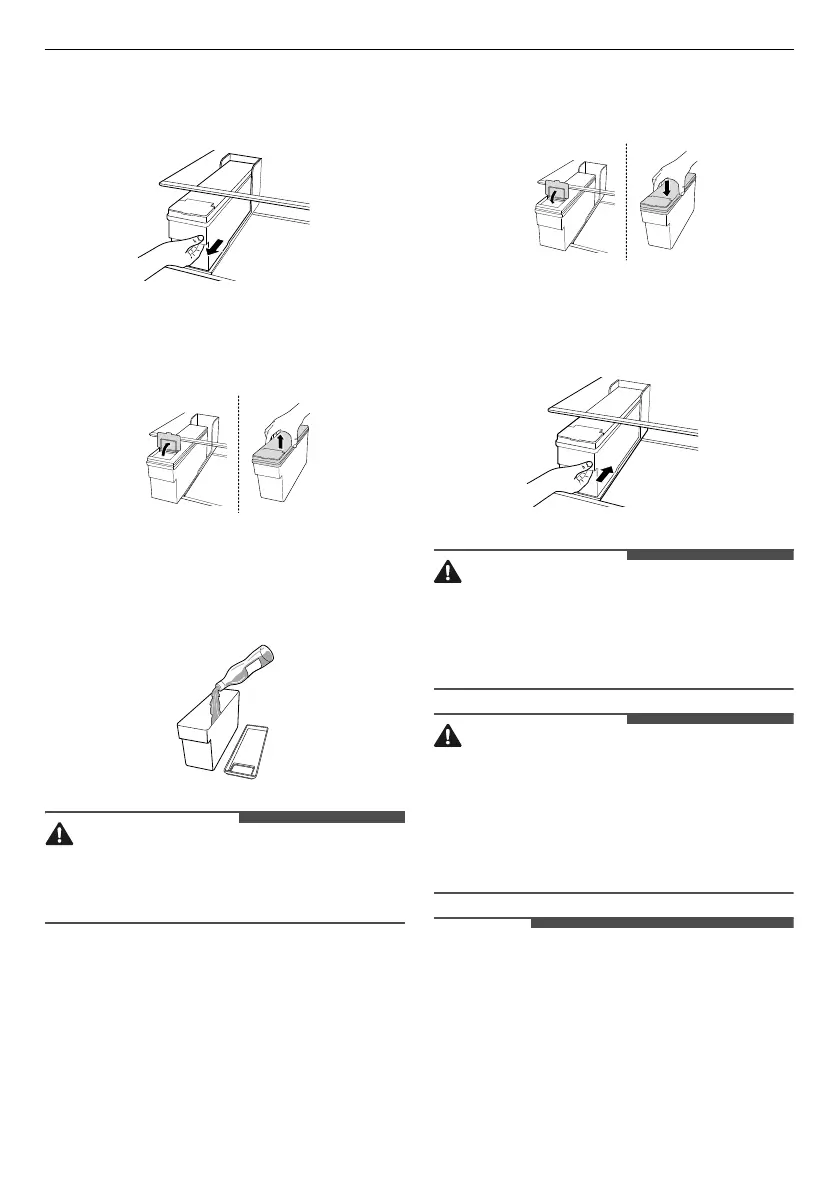30
OPERATION
1
Remove the water dispenser tank by pulling it
out while holding the handle.
2
Open the cover or cap of the water dispenser
tank.
3
Fill with bottle filtered or clean filtered water up
to the reference line indicated inside the water
dispenser tank. (Total capacity: 4 ℓ)
• Make sure to keep at least 0.5 litre of water in the
water tank. Otherwise, it may cause
malfunctions.
4
After filling with water, close the cover or cap of
the water dispenser tank.
5
Refit the water dispenser tank on the fridge
shelf.
• Fill with potable water only into icemaker or
dispenser water tank.
• Do not fill the water tank with drinks other than
water or fill with hot water.
• Do not apply excessive force or impact when
removing or assembling the water dispenser
tank. Doing so can cause appliance damage or
injury.
• Children should not be allowed near the
dispenser tank.
• Before using the water dispenser tank after
installing the appliance, it should be washed
before filling it with water.
• Check if the water dispenser tank has been
placed on the appliance correctly. If it is not
assembled correctly, water may leak from the
tank into the appliance.
