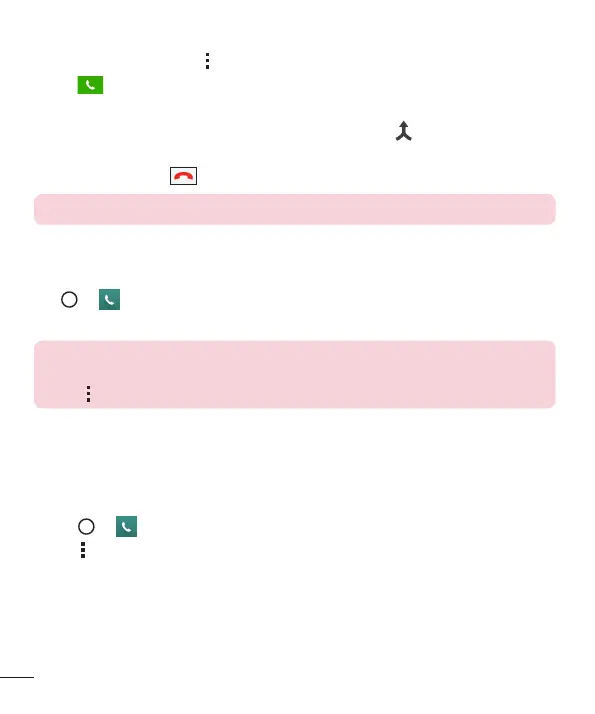42
Calls
Making a second call
1 Duringyourfirstcall,tap >Add callandenterthenumber.
2 Tap toplacethecall.
3 Bothcallsaredisplayedonthecallscreen.Yourinitialcallislockedandputonhold.
4 Tapthedisplayednumbertotogglebetweencalls.Ortap tostartaconference
call.
5 Toendallcalls,tap .
NOTE: You are charged for each call you make.
Viewing your call logs
Tap > andselectCall logs.
Viewalistofalldialed,receivedandmissedcalls.
TIP!
• Tap any call log entry to view the date, time and duration of the call.
• Tap , then tap Delete all to delete all of the recorded items.
Call settings
Youcanconfigurephonecallsettings,suchascallforwarding,aswellasotherspecial
featuresofferedbyyourcarrier.
1 Tap > toopenthedialer.
2 Tap todisplaytheavailableoptions.
3 TapCall settingsandconfigurethedesiredoptions.