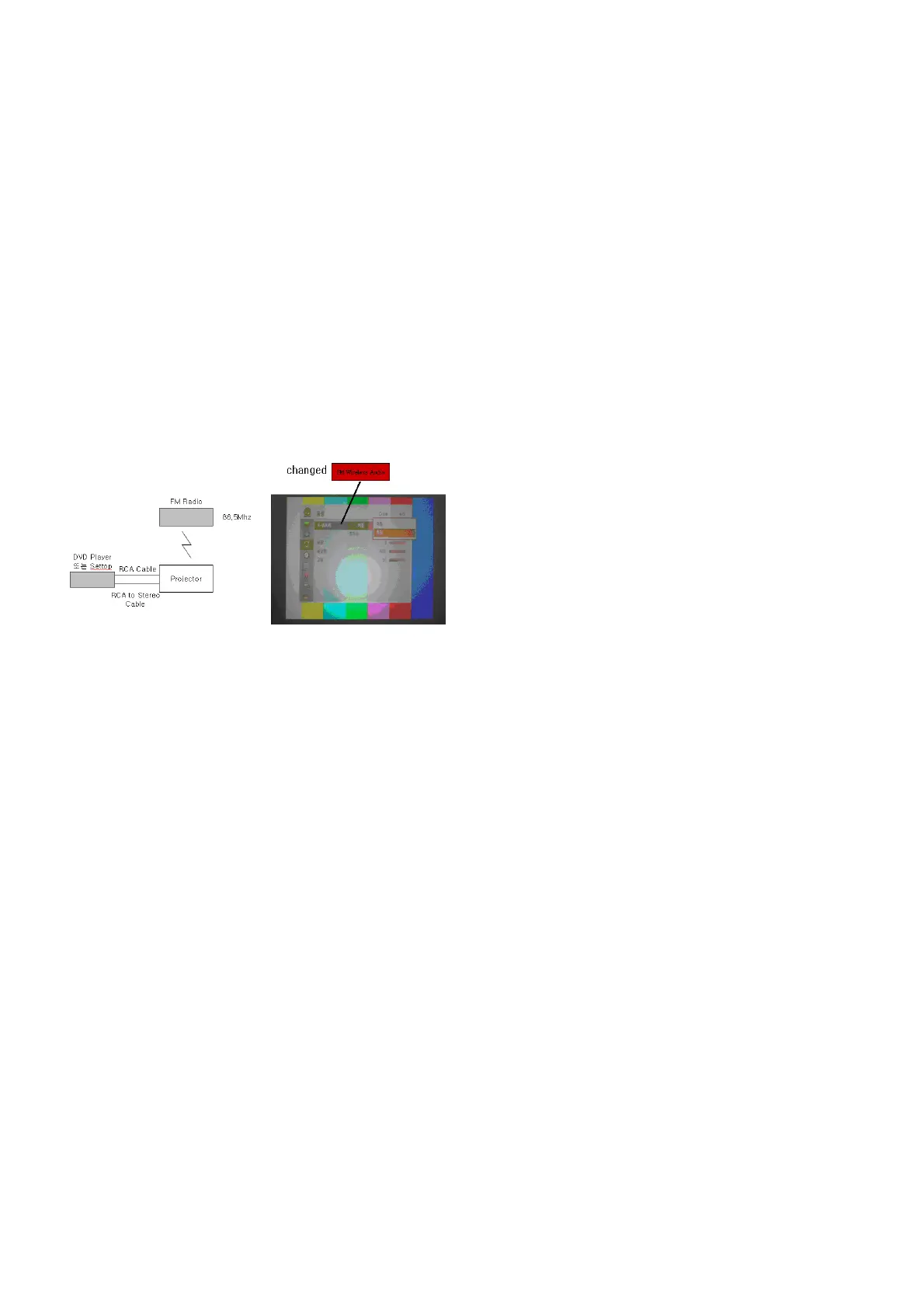- 9 -
Copyright © 2009 LG Electronics. Inc. All right reserved.
Only for training and service purposes
LGE Internal Use Only
9. Brightness Inspection
(1) Measure with PT Mode
(2) Select “ADJ” on the remote control and enter adjustment
mode number 9, “ DDP Optic Check”.
(3) Brightness Specification : Min -> More than 140 ANSI lm
(Typ -> 170 ANSI lm)
10. FM Wireless Audio Inspection
10-1. Used Device
(1) 1 FM Radio
(2) 1 Remote Control
(3) 1 DVD Player or a Set-top Box (Equipment capable of
audio output)
(4) 1 RCA to Stereo cable
10-2. Equipment Composition
10-3. Adjustment Method
(1) Organize as shown on Fig.8.1 and configure as shown
below.
- FM Radio : Set frequency to 90Mhz.
- Projector : Enter :MENU”->AUDIO”, and select FM
Wireless Audio “ON” with the remote control.
- DVD Player or Set-top box : Play the source capable of
audio output.
(2) Verify the audio output of FM Radio by repeating
“ON”->”OFF”->”ON” of the FM Wireless Audio
“ON”->OFF”->”ON”
- FM Wireless Audio “ON” : Audio is output to FM Radio
instead for Set Speaker when operating properly.
- FM Wireless Audio “OFF” : Audio is not output to FM
Radio but output to Set Speaker when not operating
properly.
