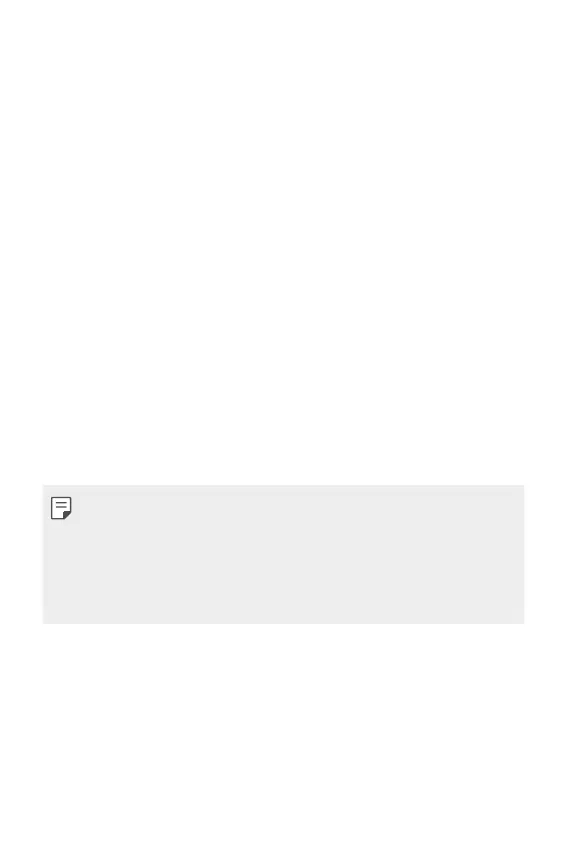Useful Apps 79
Playing a video
You can view the videos saved to the product.
• To adjust the sound volume, drag the right side of the video screen up
or down.
• To adjust the screen brightness, drag the left side of the screen up or
down.
• Dragging the screen to the left on the video play screen allows you to
rewind (REW) and dragging to the right allows you to fast forward (FF).