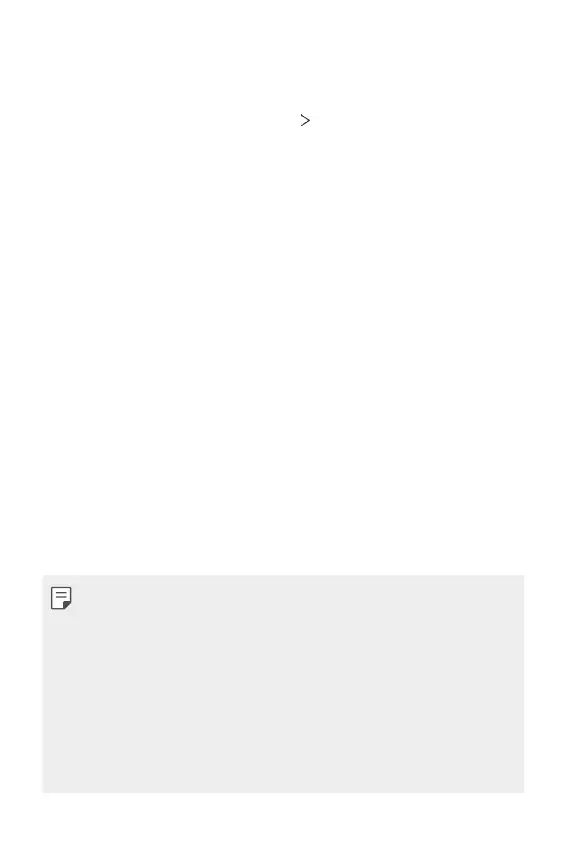Useful Apps 90
Music
You can play and manage songs or music albums.
1
On the home screen, tap Essentials Music.
2
Select a category.
3
Select a music file.
• Some file formats may not be supported, depending on the installed
software.
• Files that exceed the size limit may cause an error.
• Music files may be protected by international copyright owners or
copyright laws. You may have to obtain legal permission before copying
a music file. To download or copy a music file, first check the copyright
law for the relevant country.
• This model supports Hi-Fi audio playback. Hi-Fi audio files display the
Hi-Fi icon.
• If you set the flashlight, flashlight blinks to fit the music being played.