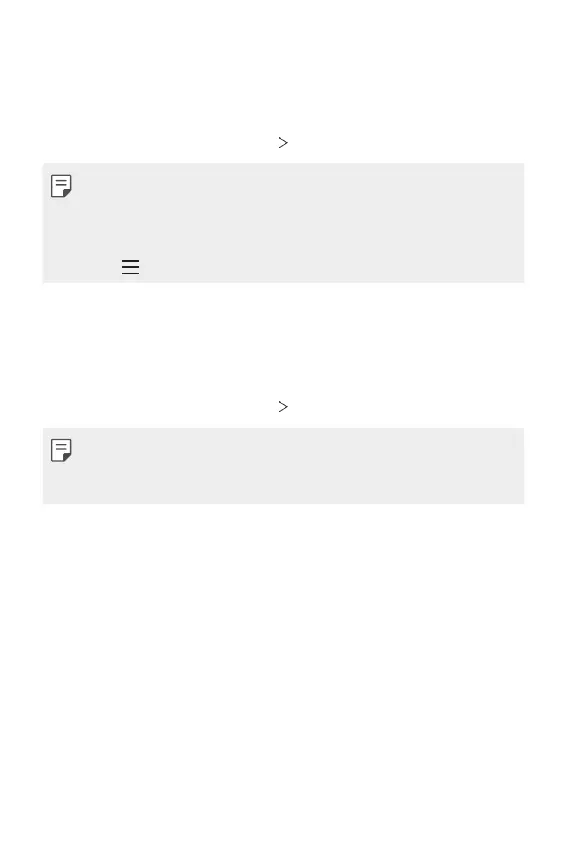Useful Apps 91
ThinQ
You can easily connect the product with IoT appliances to monitor and
conveniently use the appliances.
On the home screen, tap Essentials
ThinQ.
• Washing machine, dryer, styler, dishwasher, oven, and robot cleaner can
only be registered when the product is in the standby mode.
• Look for the ThinQ mark on the product to see if it can be connected to
ThinQ app.
• Tap
to check various function of the ThinQ app.
FM Radio
You can listen to FM radio.
On the home screen, tap Essentials
FM Radio.
• To use this app, first connect earphones to the device. The earphones
function as the radio antenna.
• This function may not be supported depending on the area.