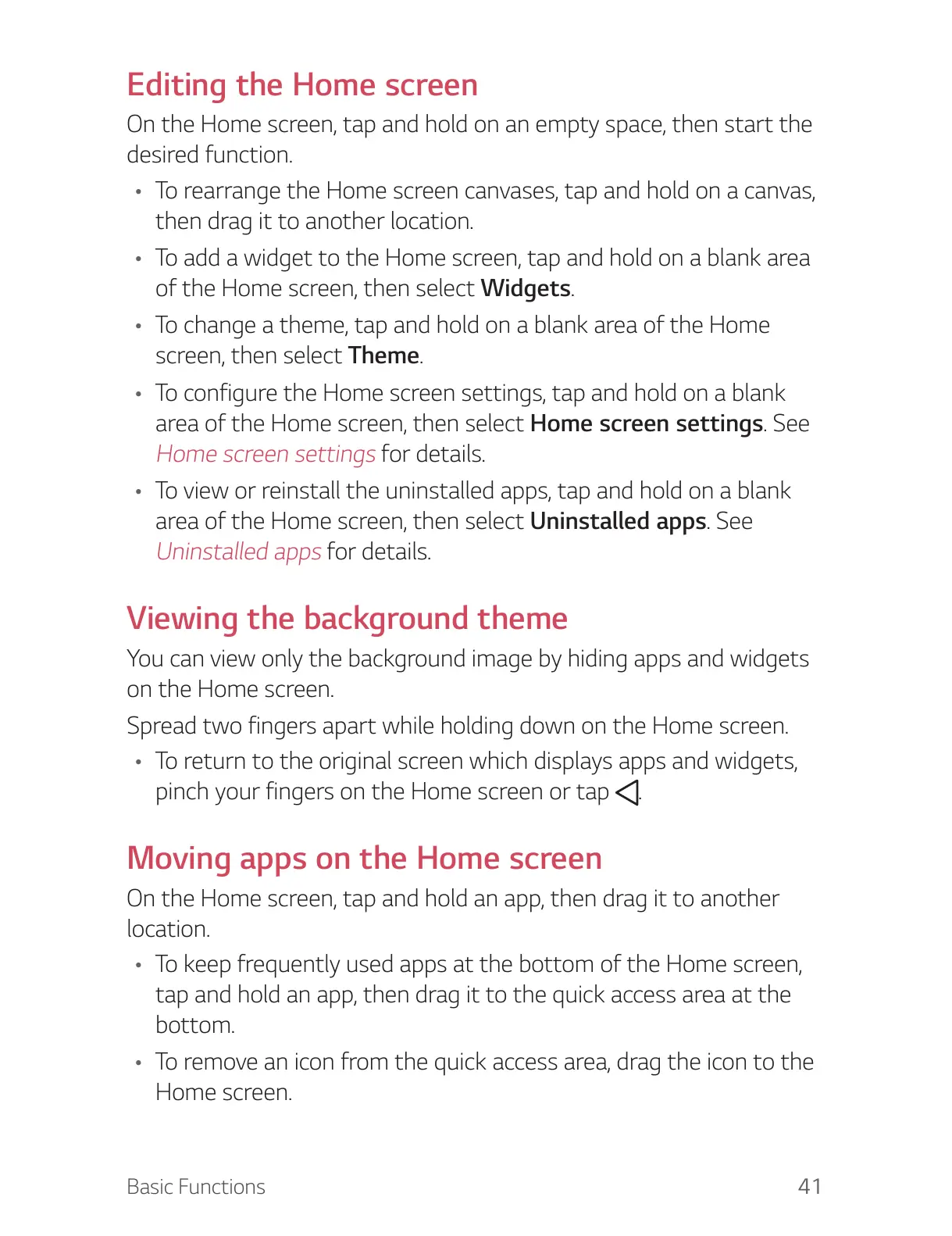Basic Functions 41
Editing the Home screen
On the Home screen, tap and hold on an empty space, then start the
desired function.
• To rearrange the Home screen canvases, tap and hold on a canvas,
then dr
ag it to another location.
• To add a widget to the Home screen, tap and hold on a blank area
of the Home scr
een, then select Widgets.
• To change a theme, tap and hold on a blank area of the Home
scr
een, then select Theme.
• To configure the Home screen settings, tap and hold on a blank
ar
ea of the Home screen, then select Home screen settings. See
Home screen settings
for details.
• To view or reinstall the uninstalled apps, tap and hold on a blank
ar
ea of the Home screen, then select Uninstalled apps. See
Uninstalled apps
for details.
Viewing the background theme
You can view only the background image by hiding apps and widgets
on the Home screen.
Spread two fingers apart while holding down on the Home screen.
• To return to the original screen which displays apps and widgets,
pinch your finger
s on the Home screen or tap
.
Moving apps on the Home screen
On the Home screen, tap and hold an app, then drag it to another
location.
• To keep frequently used apps at the bottom of the Home screen,
tap and hold an app, then dr
ag it to the quick access area at the
bottom.
• To remove an icon from the quick access area, drag the icon to the
Home scr
een.