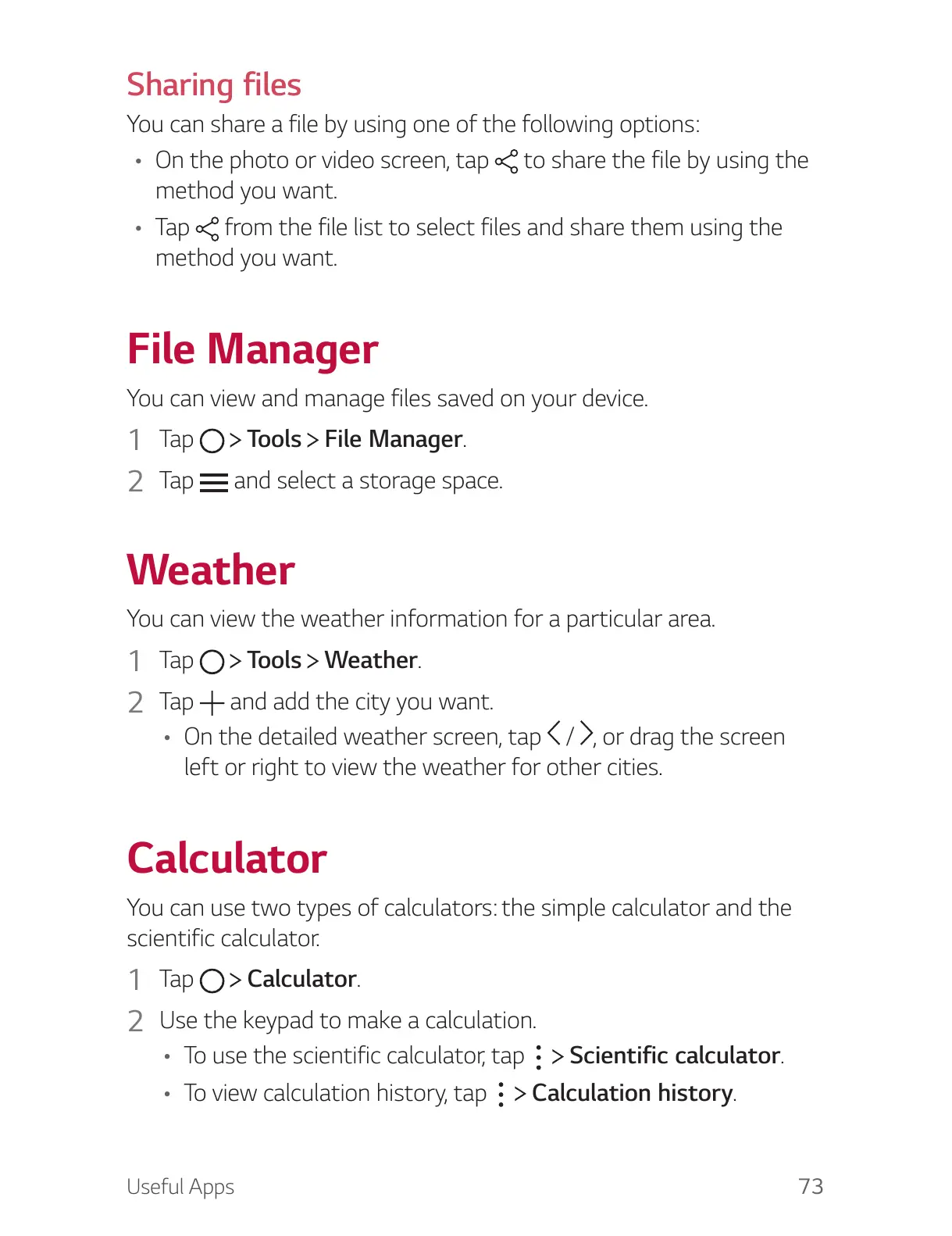Useful Apps 73
Sharing files
You can share a file by using one of the following options:
• On the photo or video screen, tap
to share the file by using the
method you want.
• Tap
from the file list to select files and share them using the
method you want.
File Manager
You can view and manage files saved on your device.
1
T a p Tools File Manager.
2
T a p and select a storage space.
Weather
You can view the weather information for a particular area.
1
T a p Tools Weather.
2
T a p and add the city you want.
• On the detailed weather screen, tap
/ , or drag the screen
left or right to view the weather for other cities.
Calculator
You can use two types of calculators: the simple calculator and the
scientific calculator.
1
T a p Calculator.
2
Use the keypad to make a calculation.
• To use the scientific calculator, tap
Scientific calculator.
• To view calculation history, tap
Calculation history.