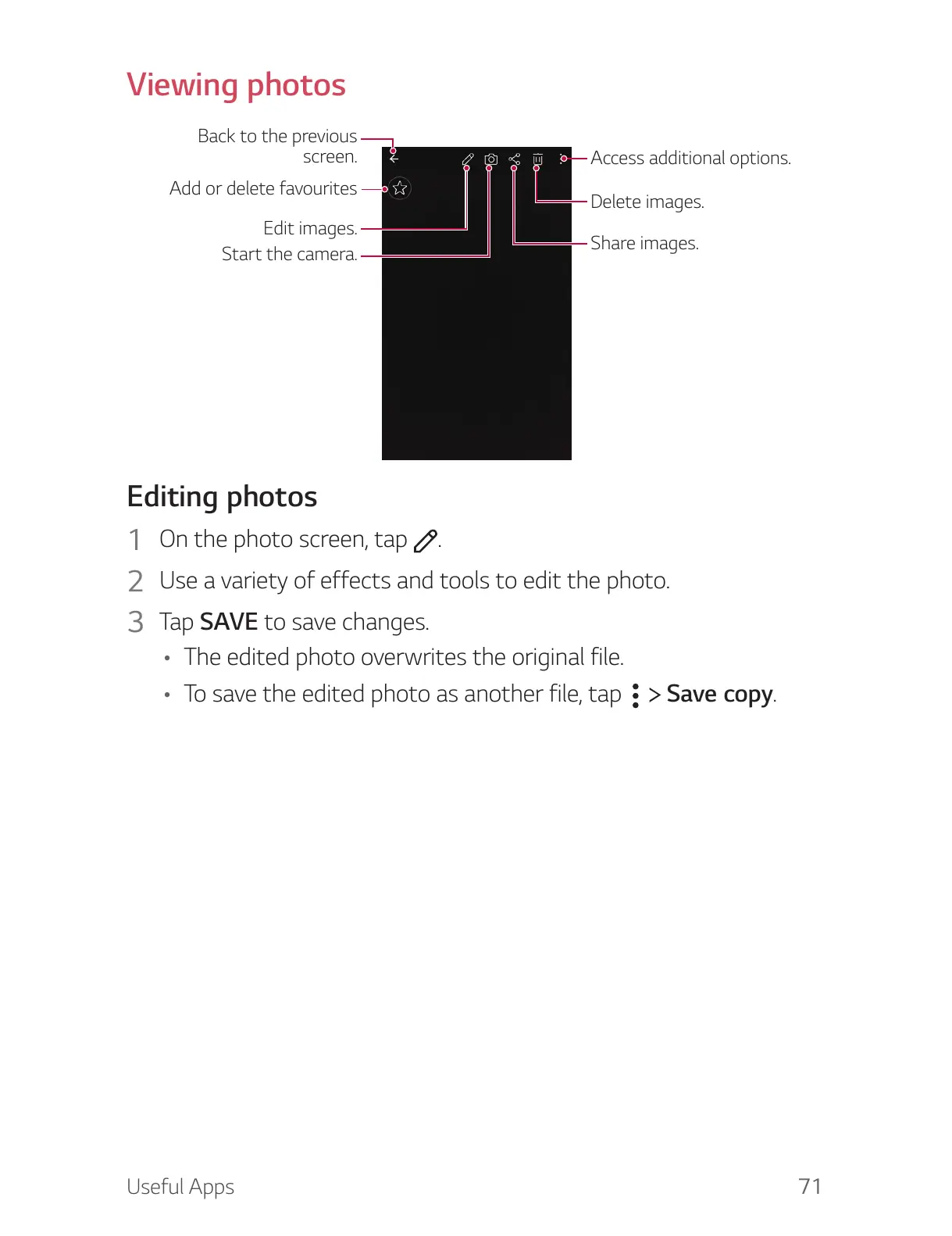Useful Apps 71
Viewing photos
Back to the previous
screen.
Add or delete favourites
Edit images.
Start the camera.
Access additional options.
Delete images.
Share images.
Editing photos
1
On the photo screen, tap .
2
Use a variety of effects and tools to edit the photo.
3
T a p SAVE to save changes.
• The edited photo overwrites the original file.
• To save the edited photo as another file, tap
Save copy.