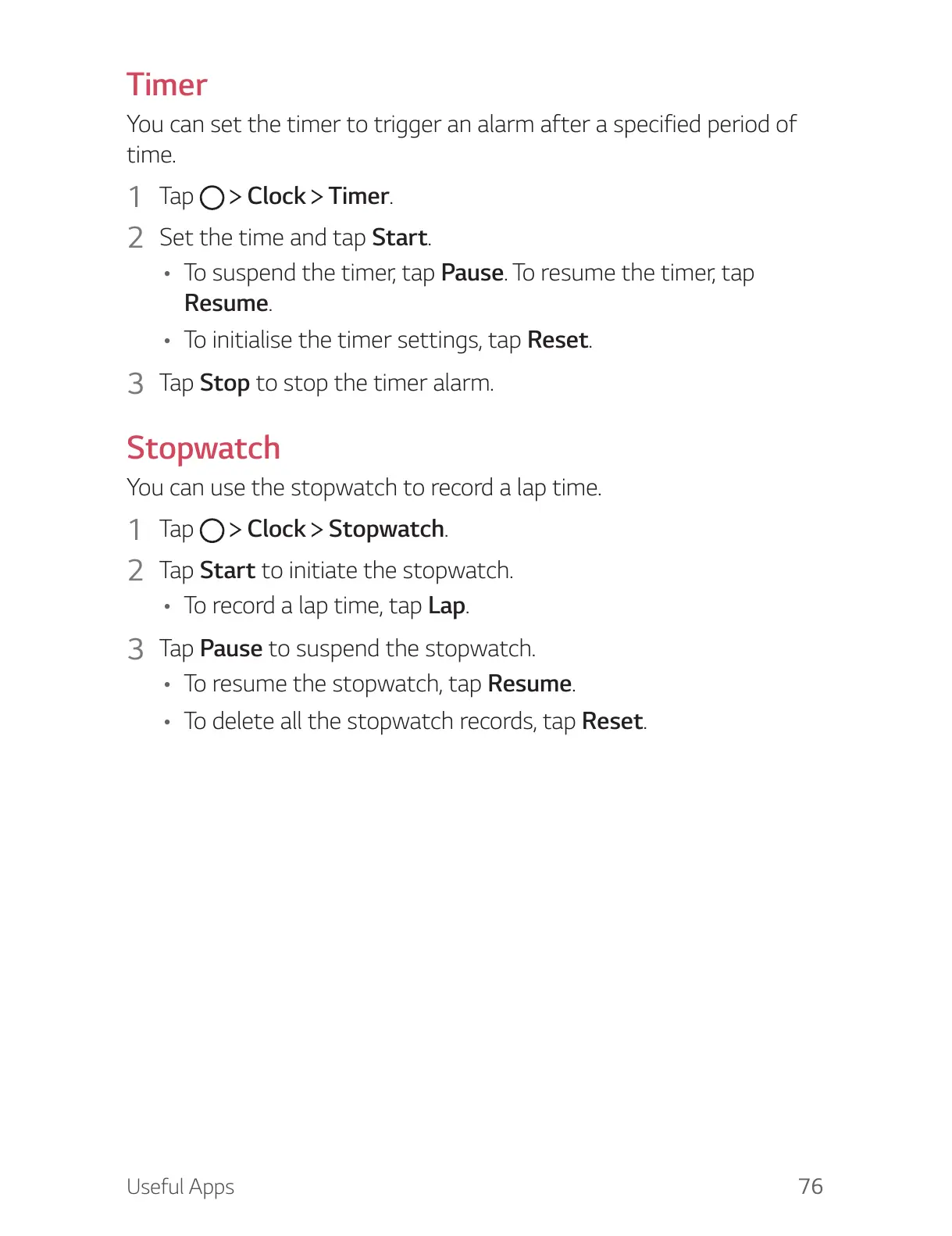Useful Apps 76
Timer
You can set the timer to trigger an alarm after a specified period of
time.
1
Tap Clock Timer.
2
Set the time and tap Start.
• To suspend the timer, tap P
ause. To resume the timer, tap
Resume.
• To initialise the timer settings, tap Reset.
3
Tap Stop to stop the timer alarm.
Stopwatch
You can use the stopwatch to record a lap time.
1
T a p Clock Stopwatch.
2
T a p Start to initiate the stopwatch.
• To record a lap time, tap Lap.
3
Tap Pause to suspend the stopwatch.
• To resume the stopwatch, tap Resume.
• To delete all the stopwatch records, tap Reset.