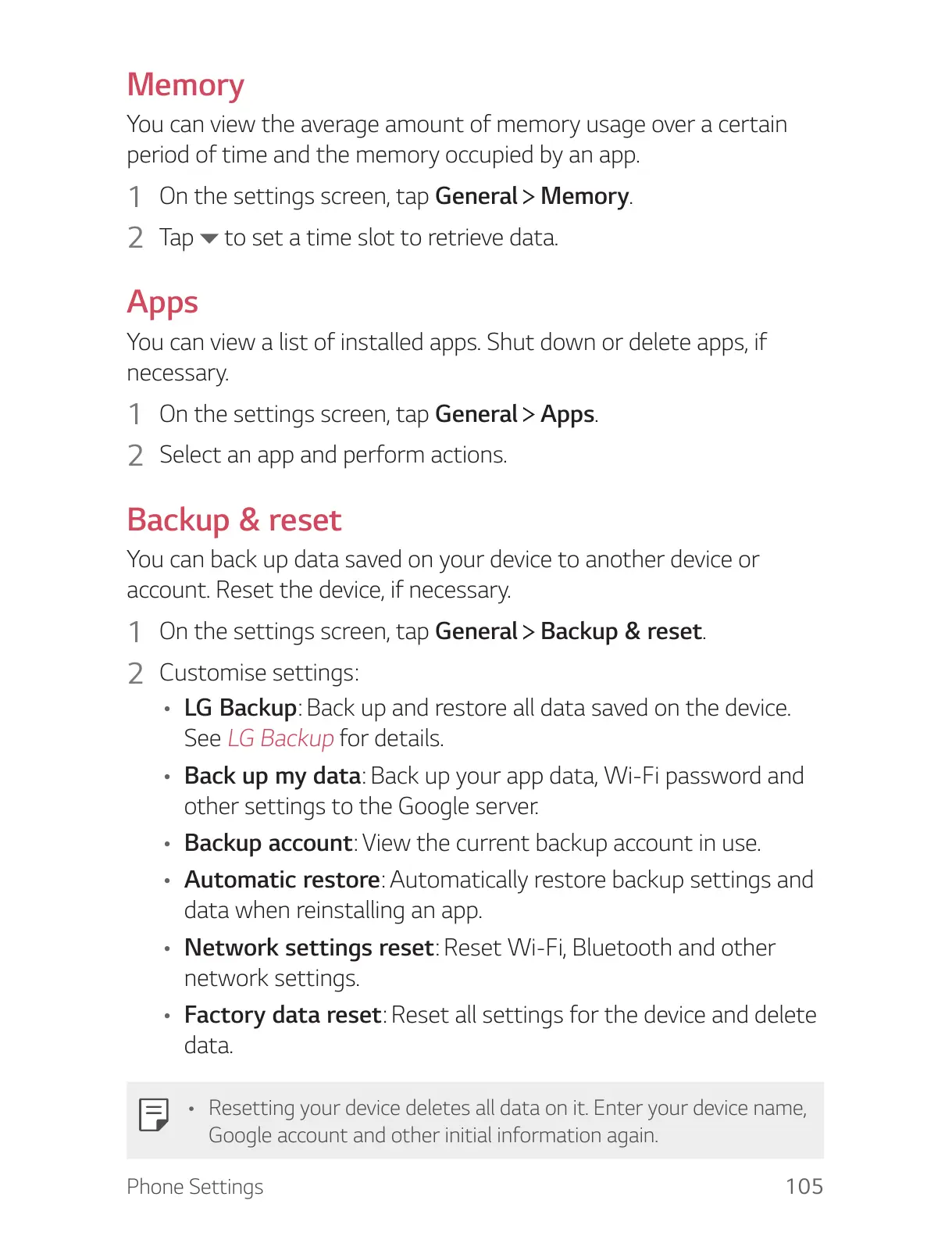Phone Settings 105
Memory
You can view the average amount of memory usage over a certain
period of time and the memory occupied by an app.
1
On the settings screen, tap General Memory.
2
T a p to set a time slot to retrieve data.
Apps
You can view a list of installed apps. Shut down or delete apps, if
necessary.
1
On the settings screen, tap General Apps.
2
Select an app and perform actions.
Backup & reset
You can back up data saved on your device to another device or
account. Reset the device, if necessary.
1
On the settings screen, tap General Backup & reset.
2
Customise settings:
• LG Backup: Back up and r
estore all data saved on the device.
See
LG Backup
for details.
• Back up my data: Back up your app data, Wi-Fi passwor
d and
other settings to the Google server.
• Backup account: View the curr
ent backup account in use.
• Automatic restore: Automatic
ally restore backup settings and
data when reinstalling an app.
• Network settings reset: Reset Wi-Fi, Bluet
ooth and other
network settings.
• Factory data reset: Reset all settings for the de
vice and delete
data.
• Resetting your device deletes all data on it. Enter your device name,
Google account and other initial information again.