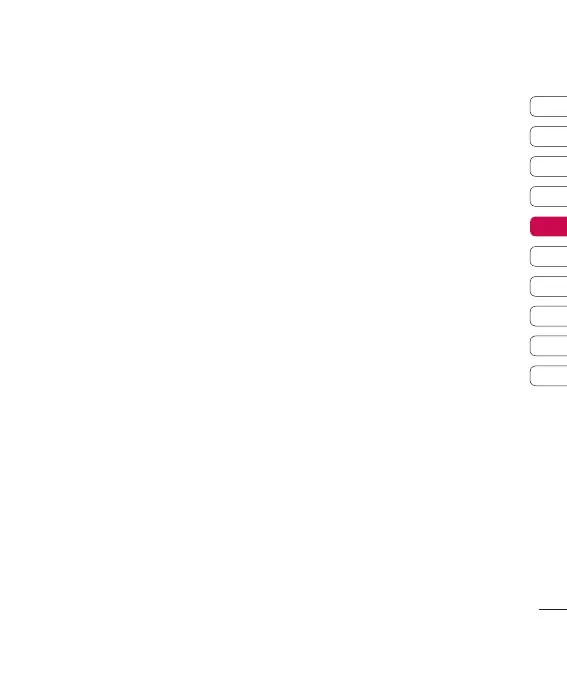41
Messaging
01
02
03
04
05
06
07
08
09
10
Templates Menu 5.9
Text templates (Menu 5.9.1)
You have 6 text templates as below;
• Please call me back.
• I'm late. I will be there at
• Where are you now?
• I'm on the way
• Urgent! Please contact.
• I love you
The following options are available.
v
Send via
-
Text message: Use this to send the
selected template message by SMS.
-
Multimedia message: Use this to send
the selected template message by MMS.
-
Bluetooth message: Use this to
send the selected template message by
Bluetooth.
-
Email: This menu allows you to edit,
delete or add an email account.
v
Delete: Deletes the template.
v
New template: Use this to create new
template.
v
Delete all: Allows you to delete all
multimedia messages.
v
View: You can see multimedia templates.
v
Edit: Use this to write a new message or
edit the selected template message from
the text template list.
Multimedia templates (Menu 5.9.2)
After saving new template, you can use the
following options.
v
Save: Allows you to save new multimedia
templates you created.
v
Insert: You can add Symbol, Image, Video,
Sound, New slide, Text template, Contact,
Business card and Others.
v
Preview: You can preview multimedia
templates you wrote.
v
Edit subject: Allows you to modify the
multimedia message you have chosen.
v
Slide duration: You can set the duration
of slide of multimedia message.
v
T9 languages: Select the desired
language for T9 input mode. You can also
deactivate T9 input mode by selecting
T9 off .
v
Exit: Will take you back to the Message
menu.