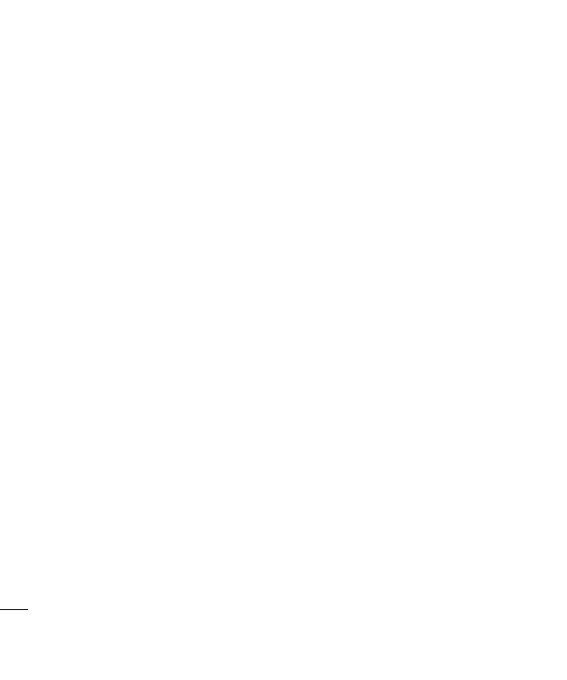LG KF600 | User Guide
66
Settings
Settings
Flight mode Menu 9.7
This allows you to use only the phone's
features that do not require the use of the
wireless network when you are in an airplane
or in places where the wireless network is
prevented.
If you set the flight mode on, the icon will
be displayed on the screen instead of the
network signal icon.
v
On: You cannot make (or receive) any calls,
including emergency calls, or use other
features that require network coverage
v
Off: You can deactivate the flight mode and
restart your handset to access the network.
Power save Menu 9.8
If you set On, you can save the power when
you don't use the phone.
Reset Menu 9.9
You can initialize all factory defaults. You will
need Security code to activate this function.
Memory manager Menu 9.0
You can check free space and memory
usage of each repository, Internal memory
and Multimedia memory. You can go to each
repository menu.