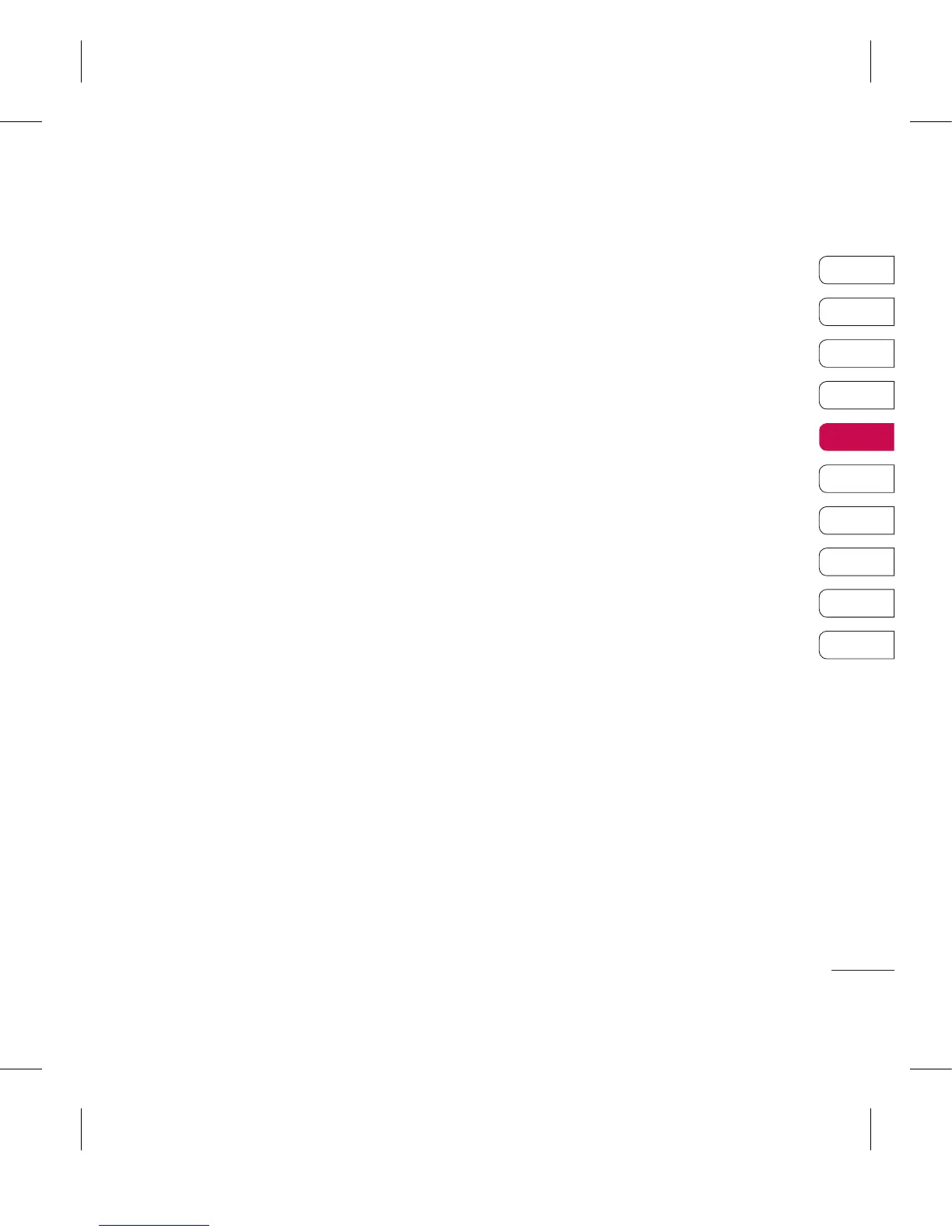Drafts Menu 5.4
Using this menu, you can preset multimedia
messages that you use most frequently.
This menu shows the preset multimedia
message list.
The following options are available.
v
View: You can see the multimedia
messages.
v
Edit: Modifies the message you choose.
v
Delete: Deletes the message you choose.
v
Information: You can view information
about the message you choose.
v
Multi delete: After selecting the
messages you want to remove, press OK
and you can delete the selected messages.
v
Delete all: Deletes all of the messages
in the folder.
Outbox Menu 5.5
This menu allows to view the message which
is about to send or is failed sending.
After sending the message successfully, the
message will be moved to sent box.
v
View: You can view the message.
v
Delete: You can delete the message.
v
Resend: You can resend the selected
message.
v
Edit: Modifies the message you choose.
v
Information: You can check information
of each message.
v
Multi delete: Select and delete the
selected messages.
v
Delete all: You can delete all messages
in outbox.
Sent Items Menu 5.6
This menu allows you to view the messages
which are already sent. You can check the
time and the contents of message.