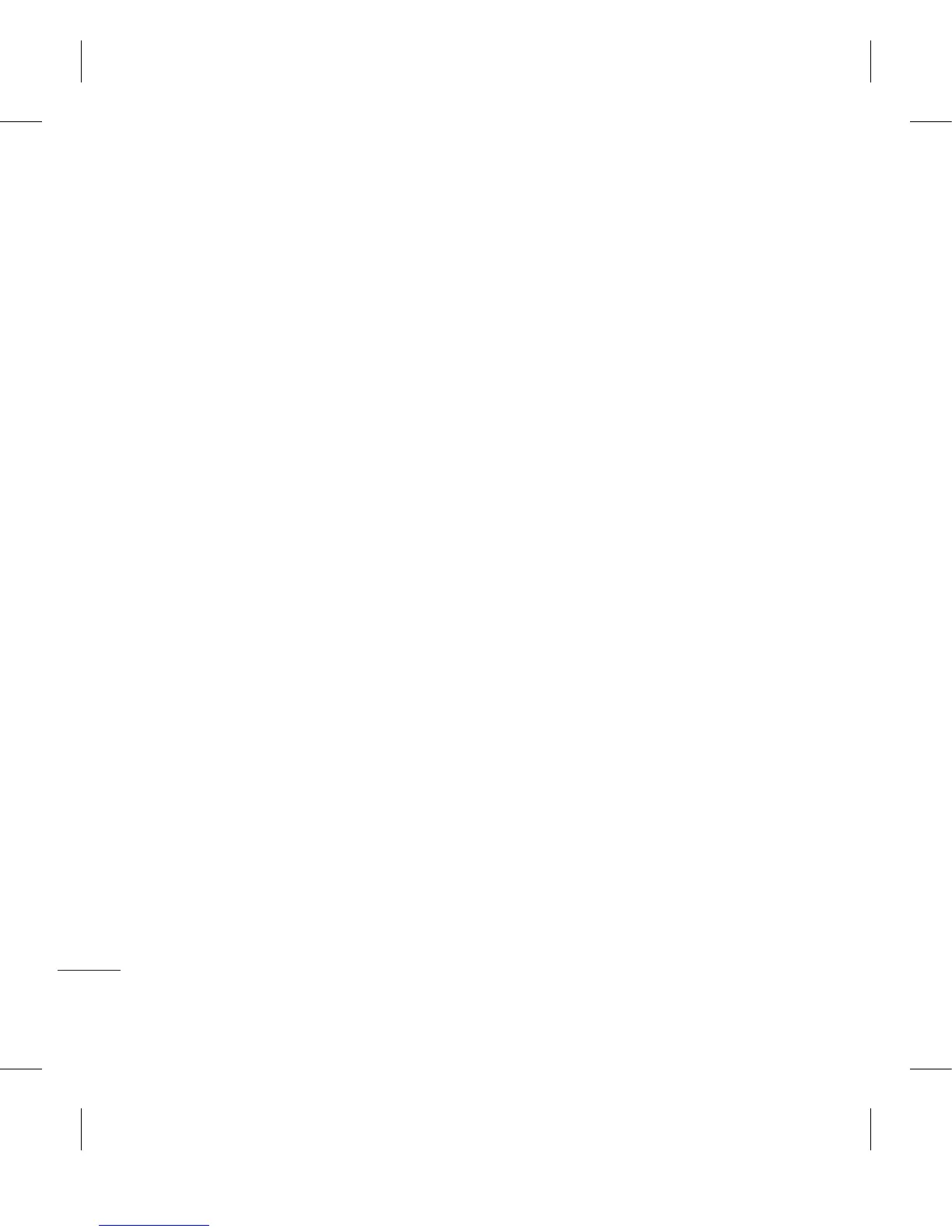Settings
Theme (Menu 9.3.5)
Quickly change the whole look of your screen.
Menu style (Menu 9.3.6)
Your phone provides you with Grid and List
menu themes. Set the menu style by scrolling
and pressing OK.
Main font style (Menu 9.3.7)
You can select the desired main font style.
Dialing font style (Menu 9.3.8)
Your phone provides you with three dialing
styles.
(Music style/Lawn style/Patch style)
Standby text (Menu 9.3.9)
If you select On, you can edit the text which is
displayed in standby mode.
Network name (Menu 9.3.0)
If this function is activated, network name will
be displayed on LCD.
InteractPad
TM
calibration (Menu 9.3.*)
Reset your InteractPad for ease of use
Connectivity Menu 9.4
Bluetooth (Menu 9.4.1)
Bluetooth enables compatible mobile devices,
peripherals and computers that are in close
proximity to communicate directly with each
other without wires.
This handset supports built-in Bluetooth
connectivity, which makes it possible to
connect them with compatible Bluetooth
headsets, computer applications and so on.