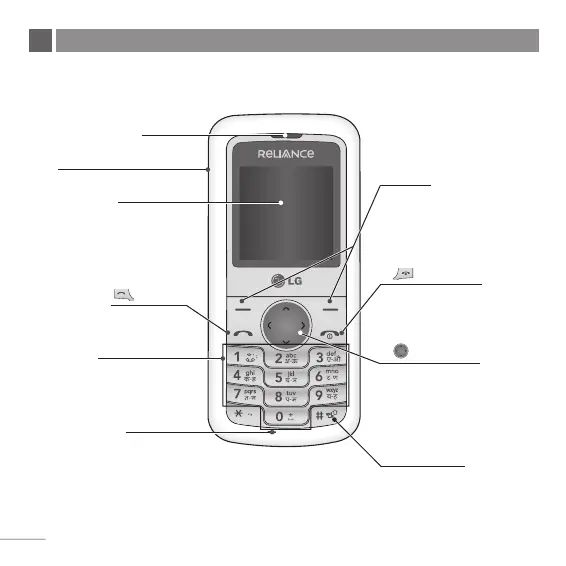4
Earpiece
Display screen
Alphanumeric keys
These keys are used to dial a
number in standby mode and to
enter numbers or characters in
edit mode.
: Send key
You can dial a phone number
and answer incoming calls.
: End /Power key
Allows you to power the
phone on or off, end calls, or
return to Idle screen.
: Navigation key
Press Right key to go to
“Profile” / Press Left key to go
to “Favourites” / Press Up key
to go to “Inbox” / Press Down
key to go to “Alarm”.
Soft keys
Each of these keys performs
the functions indicated
by the text on the display
immediately above them.
Phone Components
Charging and Ear phone port
Microphone
Vibrate mode key
