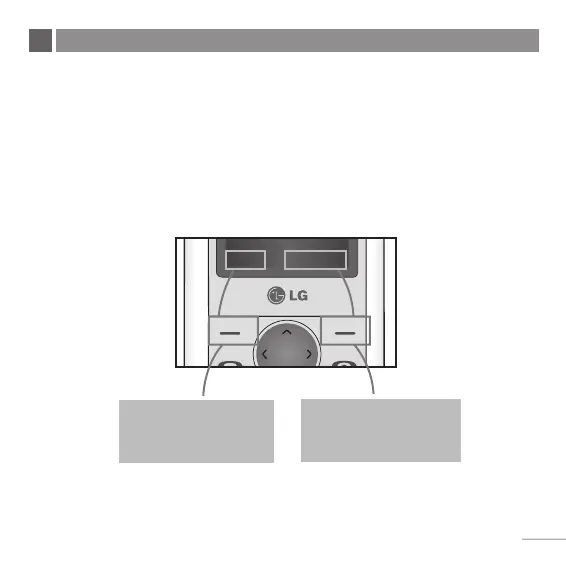7
Your phone offers a set of functions that allow you to customize it. These functions are
arranged in menus and sub-menus, accessed via the left and right soft keys.
The label on the bottom of the display screen immediately above the soft keys indicates
their current function.
Press the left soft key to
access the available Menu.
Press the right soft key to
access the available
Contacts.
Menu Contacts
Menu Contacts
Menu and Options
