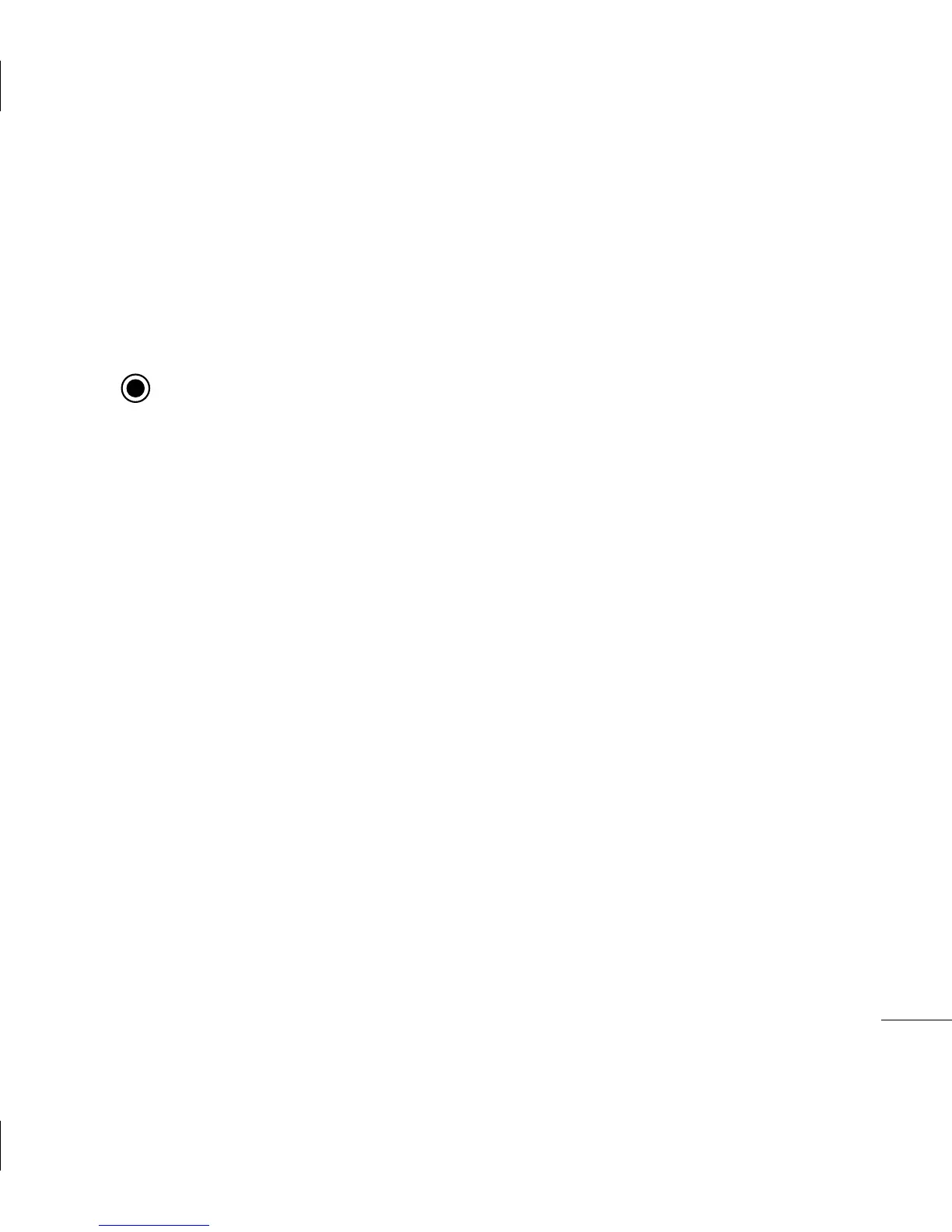d.
Voice recorder
Use your Voice recorder to record voice memos or other sounds.
Recording your voice recorder
1 Press Menu and select Multimedia, then choose Voice recorder.
2 Press to begin recording.
3 Choose Stop to end the recording.
4 Press Options and choose Play sound to listen to the voice memo.
Note:
You can listen to all of the voice recordings you have saved by selecting Options and Album.
