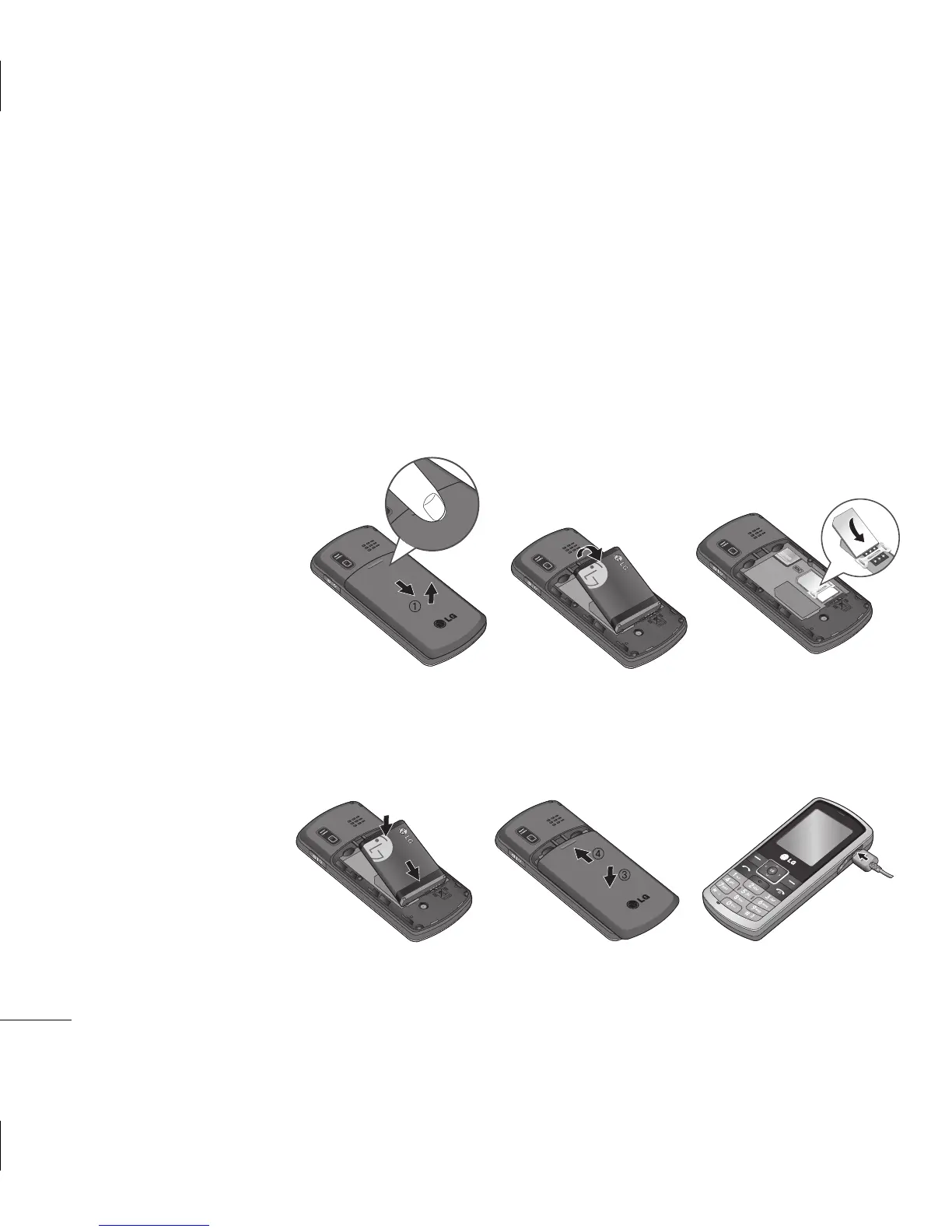4
MaInstalación de la tarjeta SIM y carga de la batería
Instalar la tarjeta SIM
Al suscribirse a una red celular, se le proporciona una tarjeta SIM que se conecta al teléfono y
que está cargada con los detalles de su suscripción, como su PIN, servicios opcionales que tiene
disponibles y muchos otros.
¡Importante! ›
La tarjeta SIM que se conecta al teléfono puede dañarse fácilmente si se raya o dobla, así que
tenga cuidado al manipularla, introducirla o extraerla. Mantenga todas las tarjetas SIM fuera del
alcance de los niños.
Ilustraciones
1 Extraiga la tapa de
la batería
2 Extraiga la batería
3 Instale la tarjeta SIM
4 Inserte la Batería
5 Vuelva a colocar la
tapa de la batería
6 Cargar el teléfono
ADVERTENCIA: no extraiga la batería con el teléfono encendido, ya que podría dañarlo.
12
56
4
3
