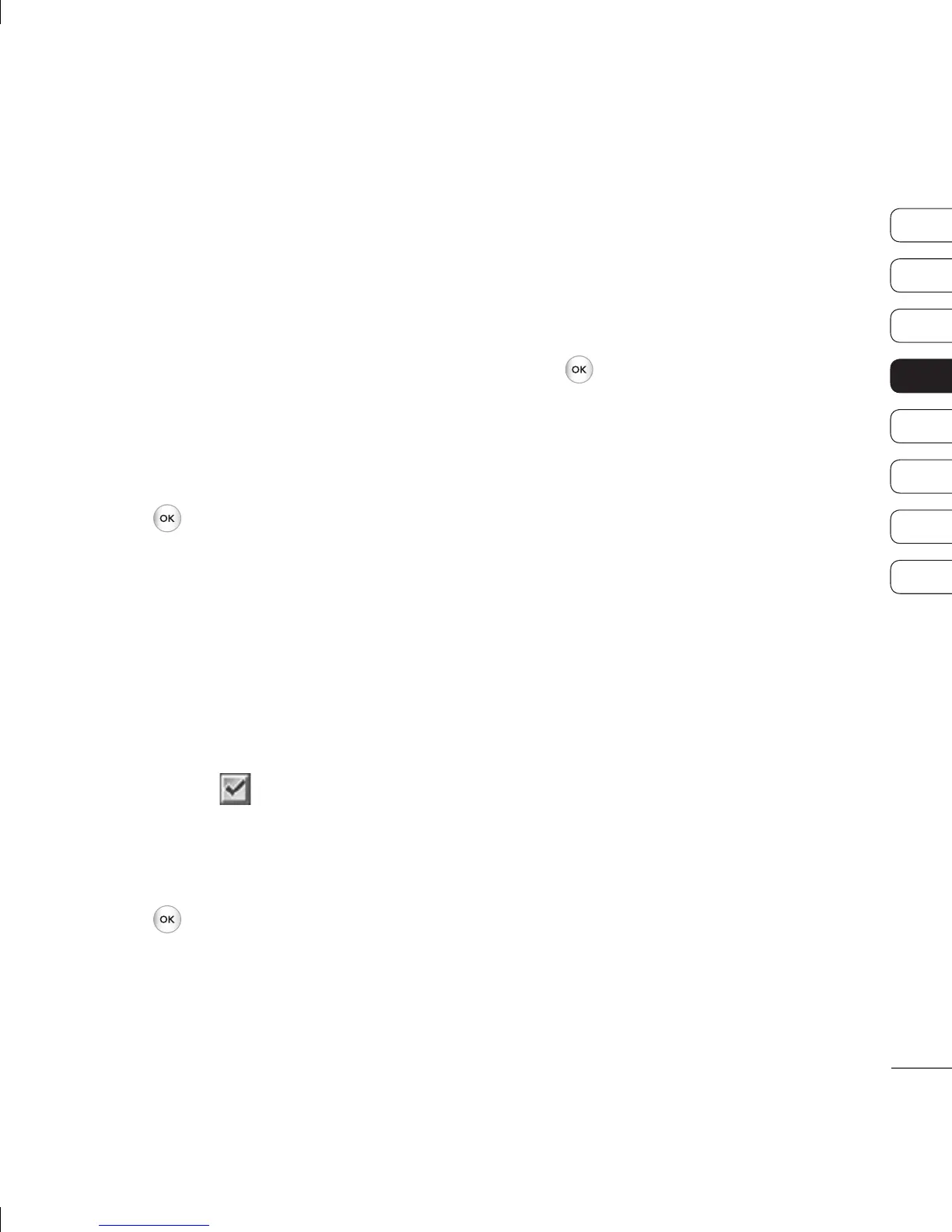41
01
02
03
04
05
06
07
08
GET CREATIVE
e
to
o
Set as - Set the current track as your
Ringtone or Message tone.
Information - You can view information
about the music fi le you are listening to.
Settings - Change the Shuffl e, Play mode or
Equalizer settings.
Creating a playlist
You can create your own playlists by choosing
a selection of songs from the All songs folder.
1 Press
and select Music.
2 Choose MP3 player, then select My
playlist.
3 Press New, enter the playlist name and
press Save.
4 The New playlist folder will show. Select
all of the songs that you would like to
include in your playlist by scrolling to them
and selecting
.
5 Select Save to store the playlist.
Playing a playlist
1 Press
and select Music.
2 Choose MP3 player, then select My
playlist.
3 Select the playlist you would like to play
and select View, then select
.
Editing a playlist
From time to time, you may want to add new
songs or delete songs from a playlist.
If you want to organise your playlists, you can
edit them using the Options menu.
1 Press
and select Music.
2 Choose MP3 player, then select My
playlist.
3 Scroll to the playlist you want to edit and
select View, then select Options. Choose
from:
Play - You can play the selected music.
Add - You can add songs to the playlist
using this option.
Remove - Remove a song from the
playlist. Select Yes to confi rm.
Move up/down on the playlists.
Multi delete - Select and delete songs
from the playlist.
Remove all - Remove all of the songs
from the playlist.
Information - View the playlist
information.
