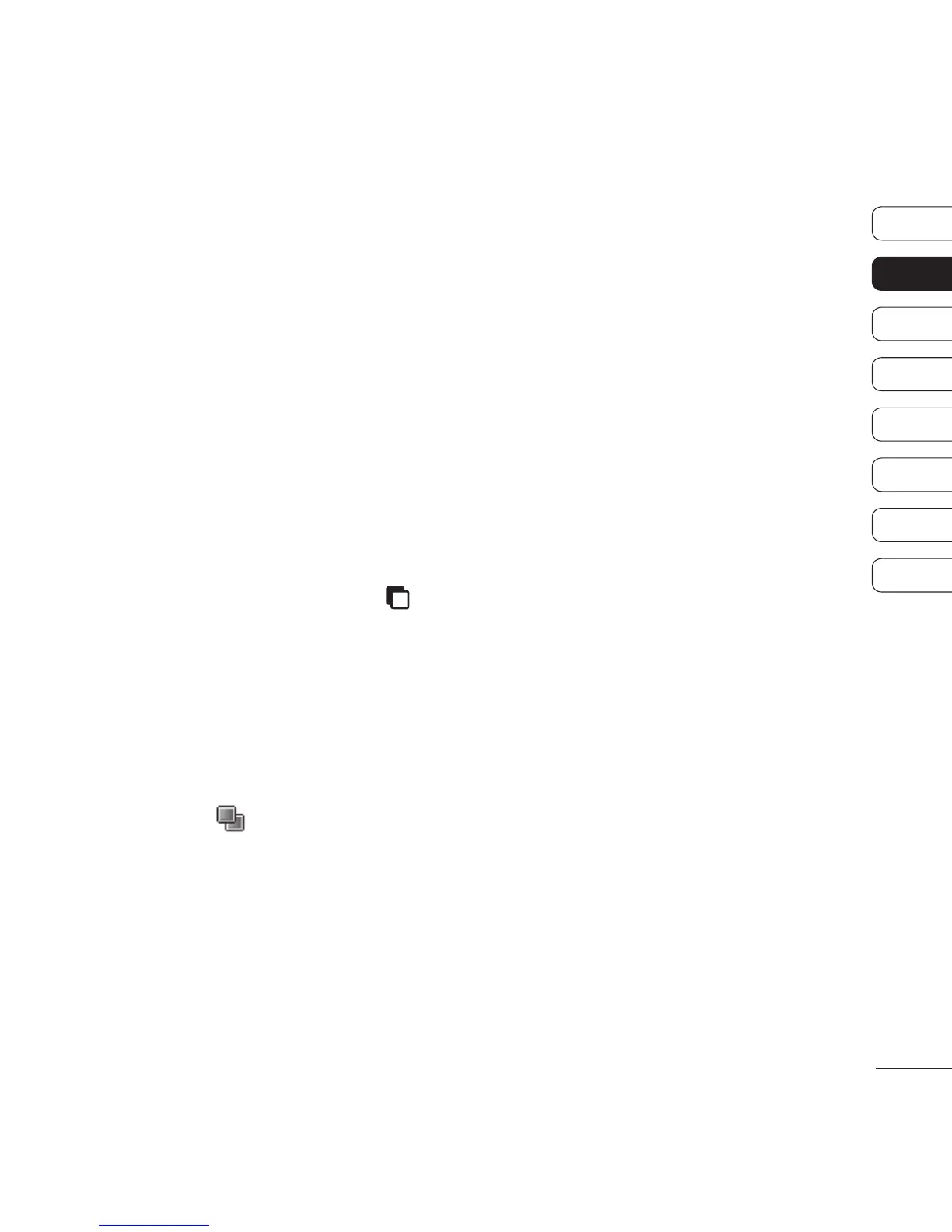19
01
02
03
04
05
06
07
08
Your standby screen
Changing your Status from the
status bar
Touch the status bar to open the
Status Summary. It shows the current
Time, Network, SVC ID, Battery,
Handset memory, External Memory,
Profile, MP3 and Bluetooth status.
Here you can set Profile type, play/
pause MP3 and activate/deactivate
Bluetooth.
Using the Multitasking function
Press the multitasking hard key
to open the Multitasking menu. From
here you can view all the applications
you have running and access them
with one touch.
When you have an application running
in the background (e.g. a game or
the FM radio),
will appear in the
status bar.
The Dual SIM-card
This menu enables you to change the
primary and secondary SIM-card in
places without transfer them manually.
For more information, see Settings.
