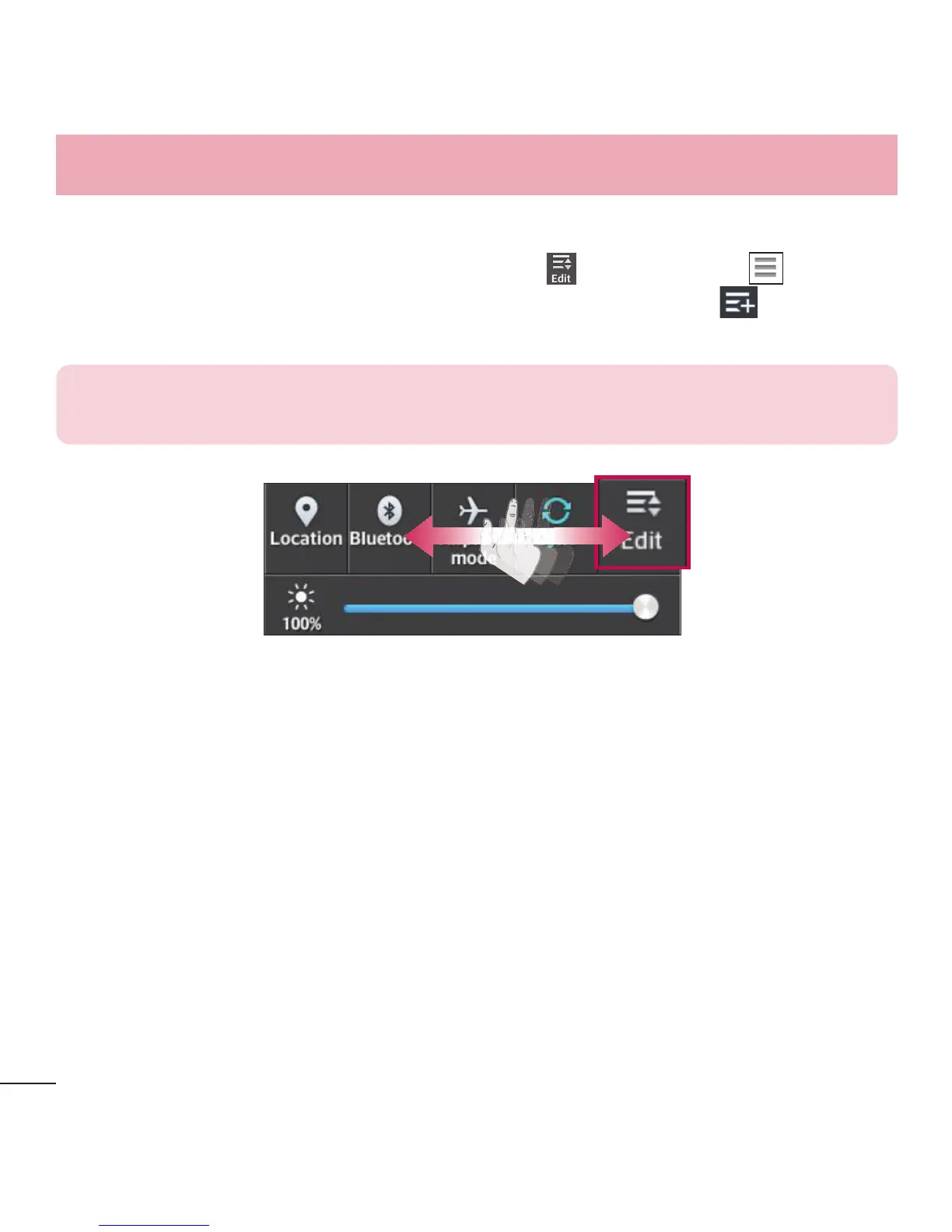24
Your Home screen
To rearrange Quick Setting items on the Notification Panel
Swipe the Quick Settings bar to the right and tap
. Touch and hold next to
the items you want to move and drag it to the desired location. Tap
to add more
items to the Quick Settings bar.
NOTE: Touch and hold an icon on the Quick Settings bar to directly
access its settings menu.
