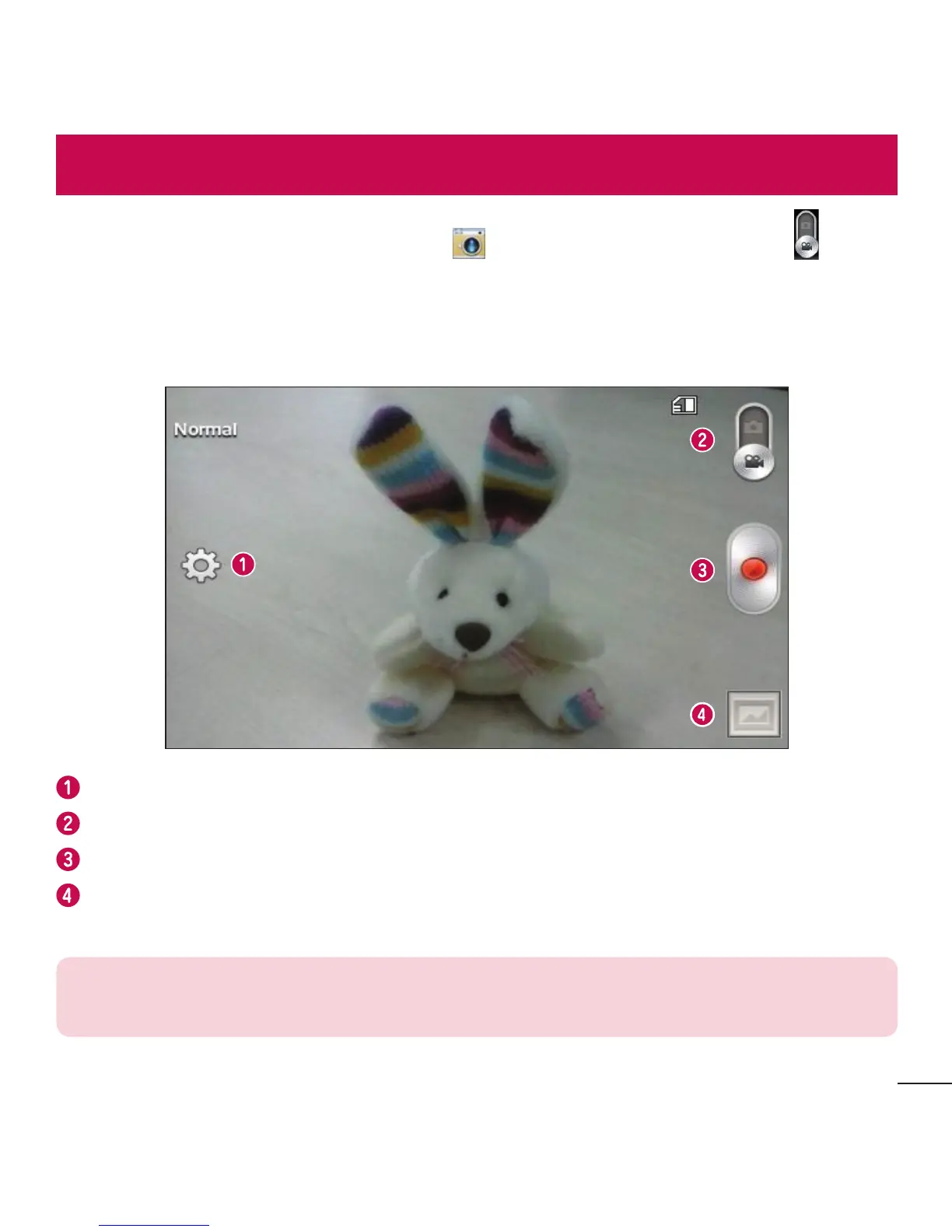49
Video cameraVideo camera
To open the video camera, tap Camera on the Home screen, then tap to
switch to video mode.
Getting to know the viewfinder
Settings – Tap to open the settings menu.
Camera mode – Tap to switch to camera mode.
Record – Starts recording.
Gallery – Tap to view the last video you recorded. This enables you to access your
Gallery and view your saved videos from within video mode.
NOTE: While recording a video, place two fingers on the screen and pinch
to use the Zoom function.
