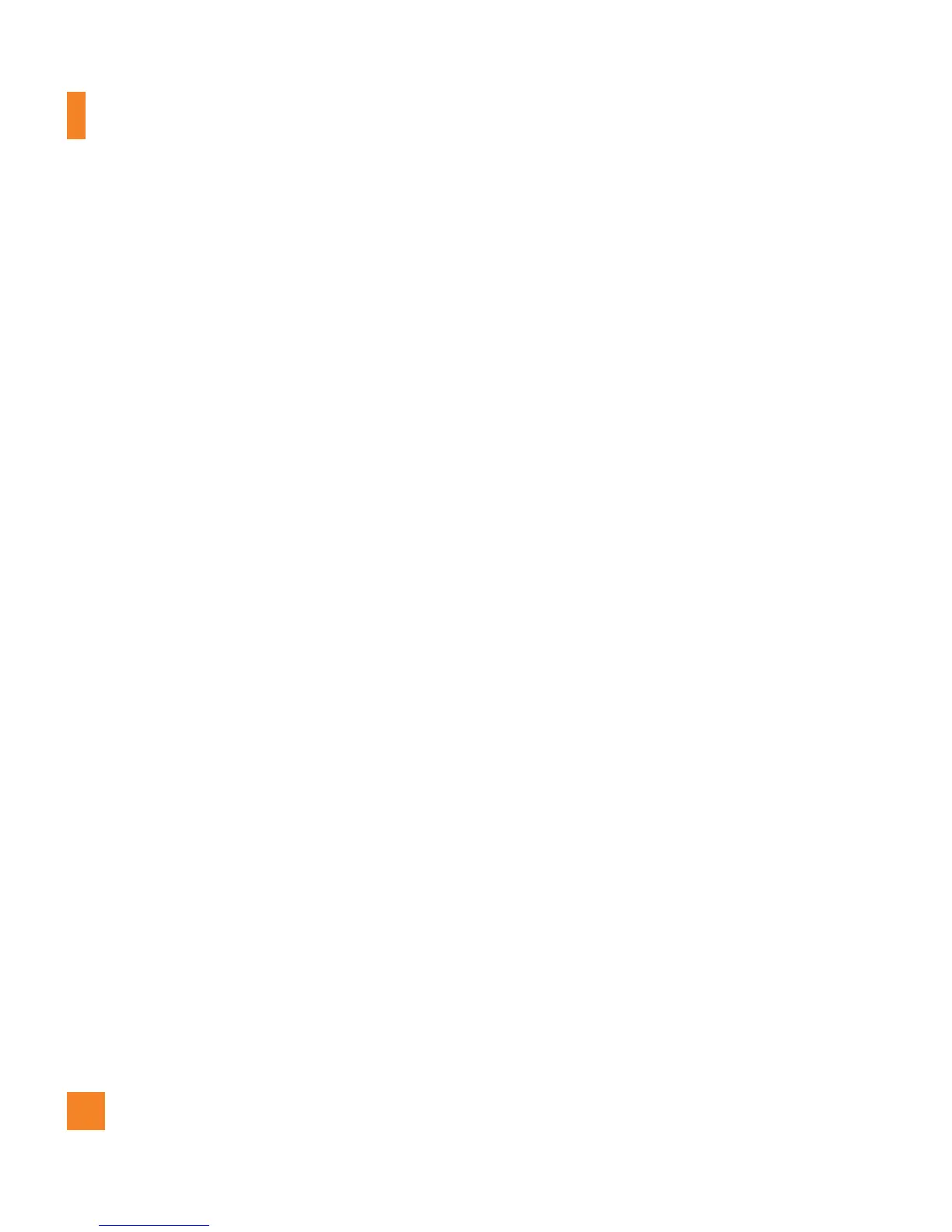96
For Your Safety
Ź
Connect the equipment into an outlet on
a circuit different from that to which the
receiver is connected.
Ź
Consult the dealer or an experienced radio/
TV technician for help.
Cautions for Battery
Ź
Do not disassemble or open crush, bend or
deform, puncture or shred.
Ź
Do not modify or remanufacture, attempt
to insert foreign objects into the battery,
immerse or expose to water or other
liquids, expose to fire, explosion or other
hazard.
Ź
Only use the battery for the system for
which it is specified.
Ź
Only use the battery with a charging
system that has been qualified with
the system per this standard. Use of an
unqualified battery or charger may present
a risk of fire, explosion, leakage, or other
hazard.
Ź
Battery usage by children should be
supervised.
Ź
Avoid dropping the phone. If the phone
is dropped, especially on a hard surface,
and the user suspects damage, take it to a
service center for inspection.
Ź
Improper battery use may result in a fire,
explosion or other hazard.
Ź
For those host devices that utilize a USB
port as a charging source, the host device’s
user manual shall include a statement
that the phone shall only be connected to
products that bear the USB-IF logo or have
completed the USB-IF compliance program.
Adapter (Charger) Cautions
Ź
Using the wrong battery charger could
damage your phone and void your
warranty.
Ź
The adapter or battery charger is intended
for indoor use only.
Do not expose the adapter or battery charger
to direct sunlight or use it in places with high
humidity, such as the bathroom.
