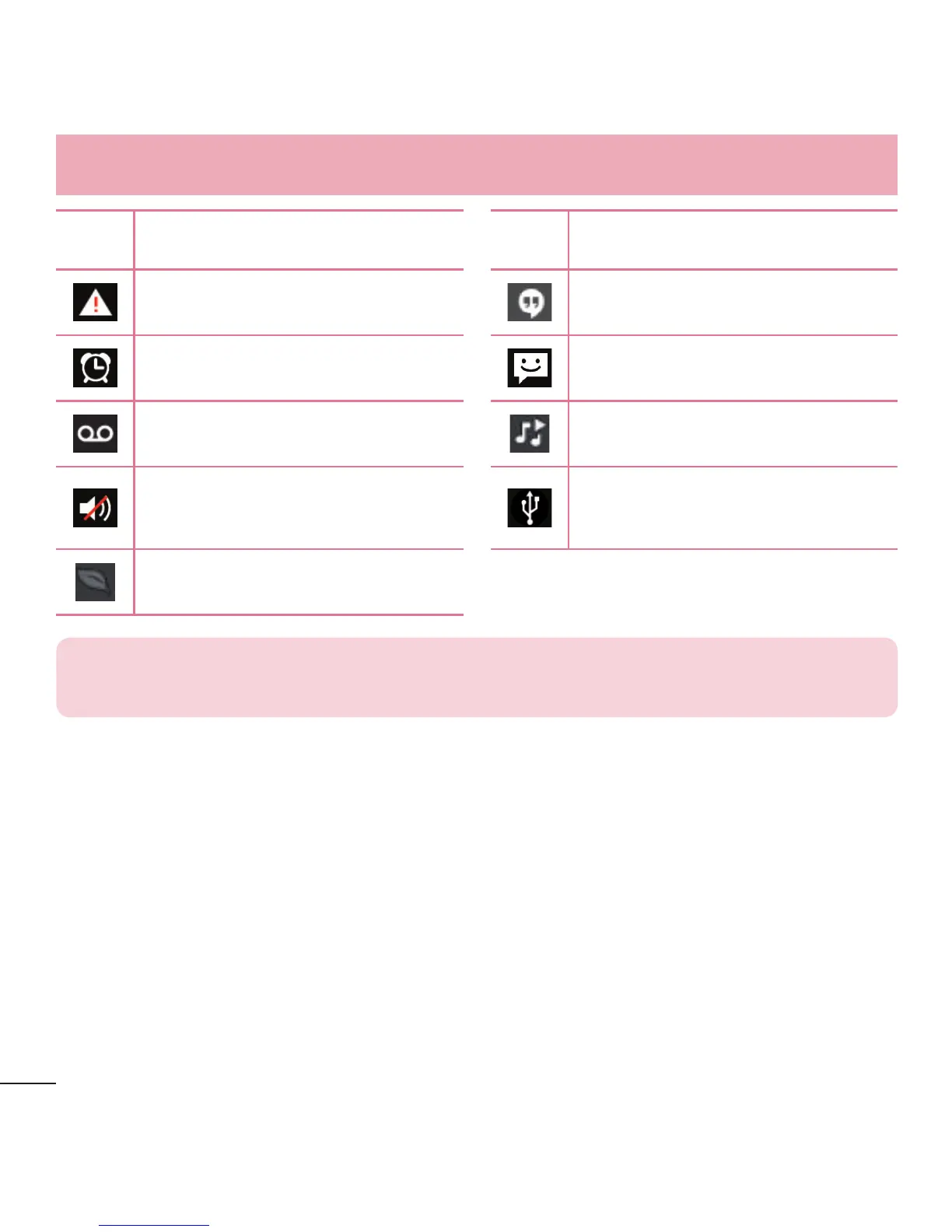26
Your Home screen
Icon Description Icon Description
System warning New Hangouts message
Alarm is set New text or multimedia message
New voicemail Song is playing
Ringer is silenced
Phone is connected to PC via
USB cable
Battery saver is on
NOTE: The icon locations in the Status Bar may differ depending on the
functions, features, and apps being used.
