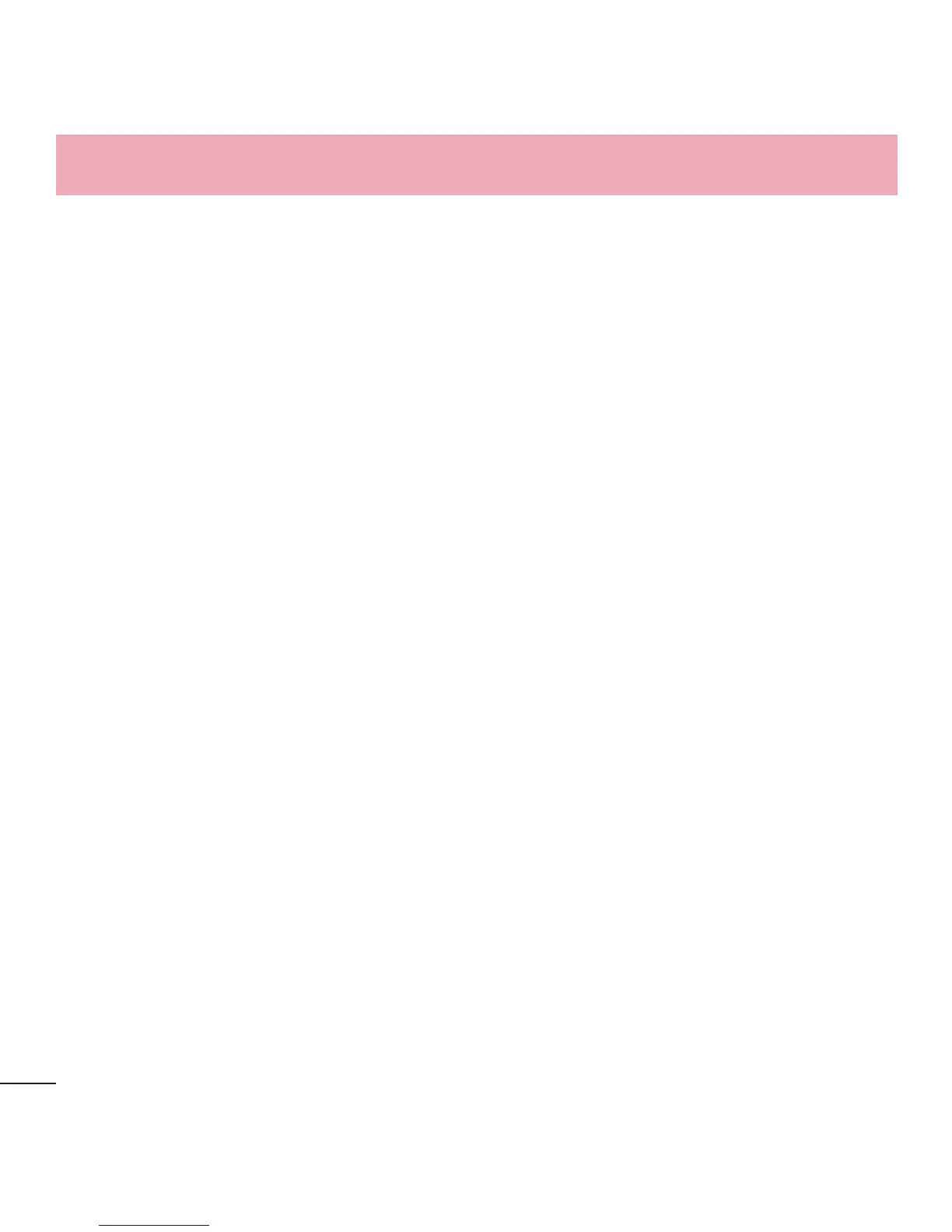72
Settings
FONT
Font type – Change the type of display font.
Font size – Change the size of the display font.
ADVANCED SETTINGS
Home button LED – Set the Home button LED brightness and type.
< Home screen >
SCREEN
Theme – Sets the screen theme for your device.
Wallpaper – Sets the wallpaper to use on your Home screen. Select it from Gallery,
Live Wallpapers, or Wallpaper gallery.
Screen swipe effect – Sets the effect when you swipe to change screens. Choose
from Basic, Breeze, Accordion, Panorama, Carousel, Layer, and Domino.
Allow Home screen looping – Checkmark to set the screens to scroll
continuously,eliminating the need to scroll back in the opposite direction when you
reach either end.
Portrait view only – Checkmark to set the Home screen is always displayed in
portrait view.
DATA
Home backup & restore – Backup and restore the app, widget, and theme
configurations.
