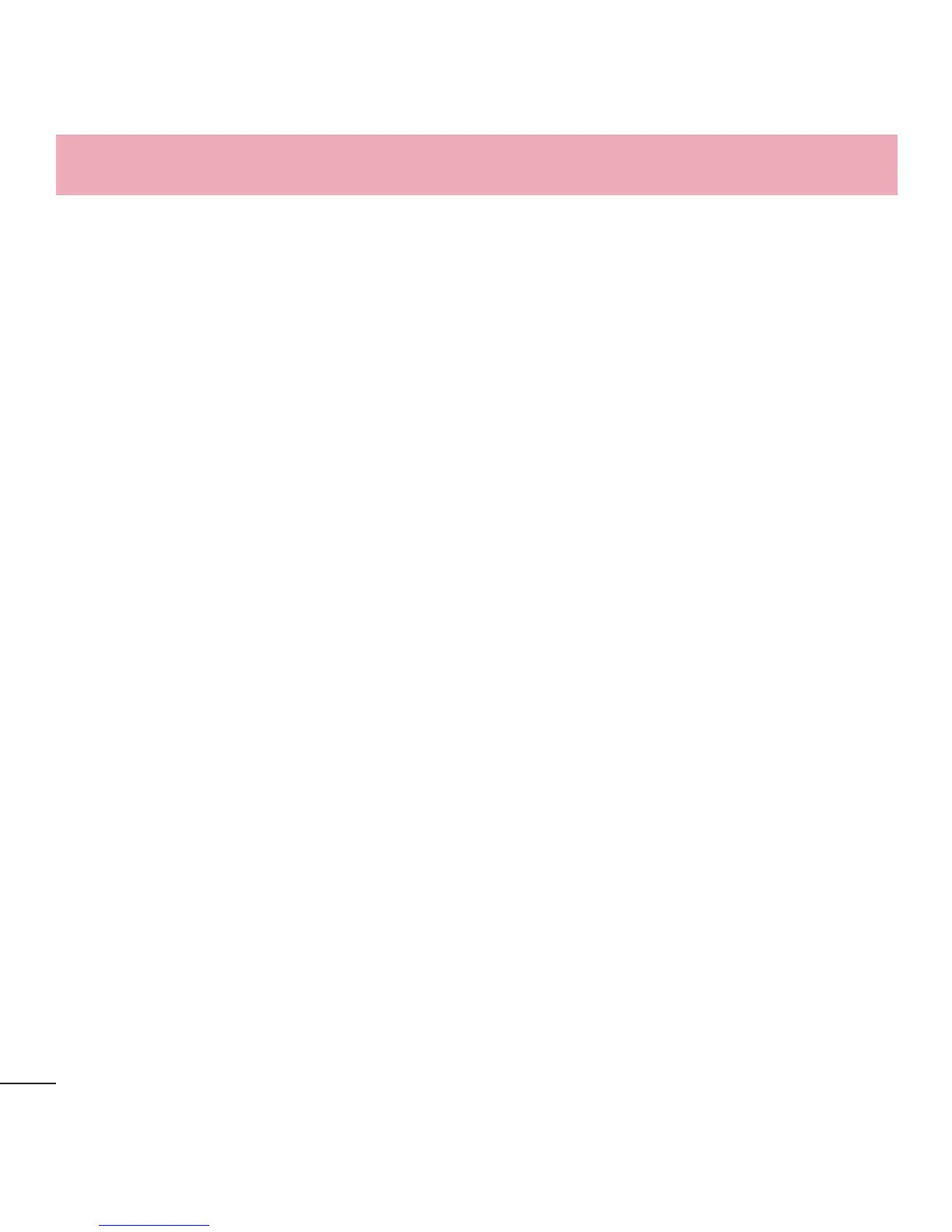82
Settings
< PC connection >
Select USB connection method – Set the default mode used when connecting the
phone to a PC via a USB cable. Choose from Charge phone, Media sync (MTP), or
Send image(PTP).
Ask upon connecting – Checkmark to confirm the USB connection type when you
connect to a PC.
Help – Displays connection settings information.
< About phone >
This menu allows you to manage your software updates and view various information
relating to your device.
Phone name – Change your phone name. This will be your phone name for
bluetooth, Wi-Fi Direct, etc.
Update Center – Check updates for apps and software provided by LG Electronics.
Network – Allow you to view your network, network type and strength, service state,
roaming status, mobile network state, and IP address.
Status – Allow you to view your phone number, MIN, PRL version, ESN, MEID HEX,
MEID DEC.
Battery – Allows you to view the battery status, battery level, and battery use
information.
Hardware information – Allows you to view the Model number, Up time, Wi-Fi MAC
address and Bluetooth address.
Software information – Allows you to view the Android version, baseband version,
kernel version, build number, and software version.
