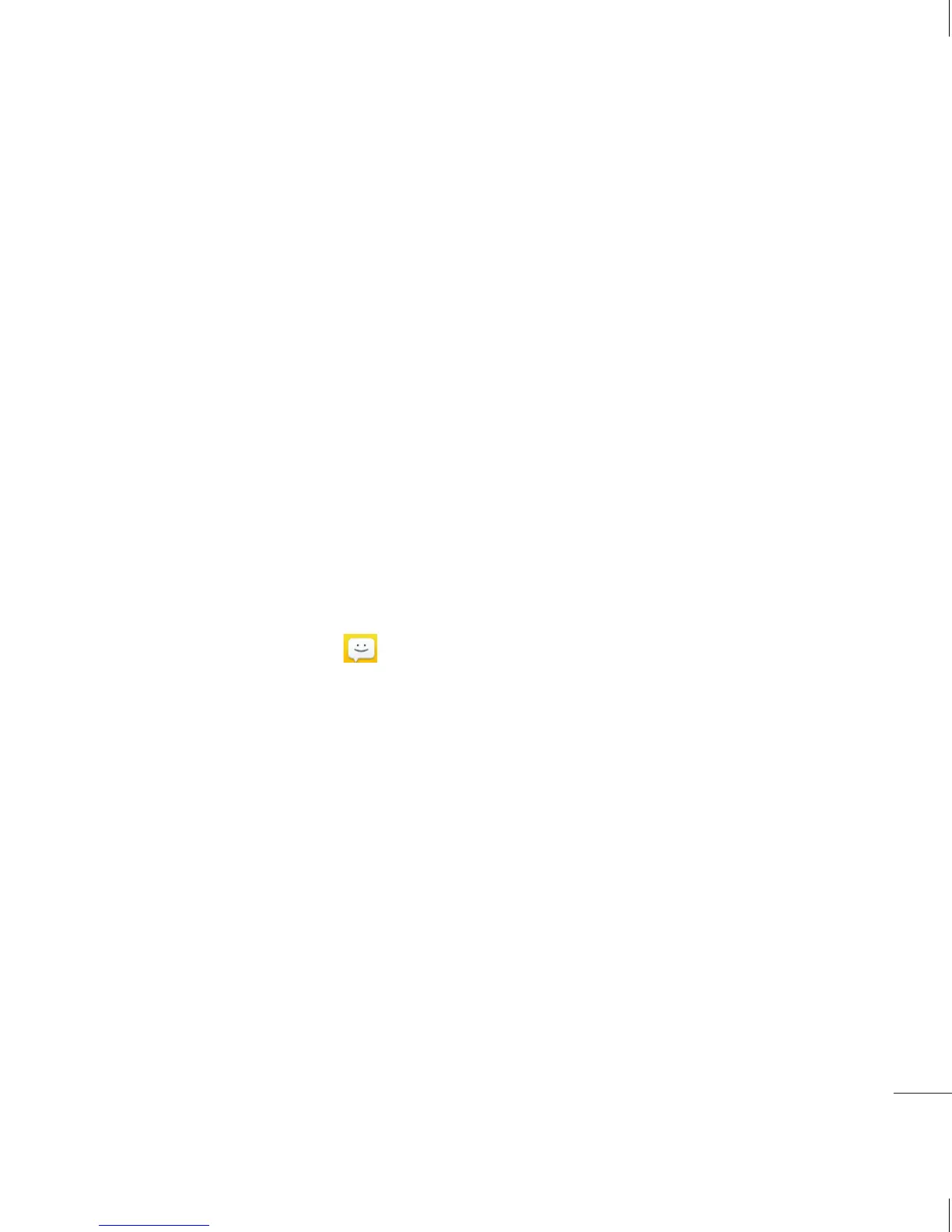33
rá
e
dos
on
Usar emoticones
Agréguele vida a sus mensajes con
emoticones.
Cuando escriba un nuevo mensaje, toque
la tecla Menú y luego elija Insertar
emoticón.
Cambiar los ajustes de su
mensaje
Los ajustes de los mensajes del teléfono
LG L40G están predefinidos; por lo tanto,
puede enviar mensajes de inmediato.
Puede cambiar los ajustes según sus
preferencias.
En la pantalla principal, toque
y, a
continuación, toque la tecla Menú y luego
Ajustes.
