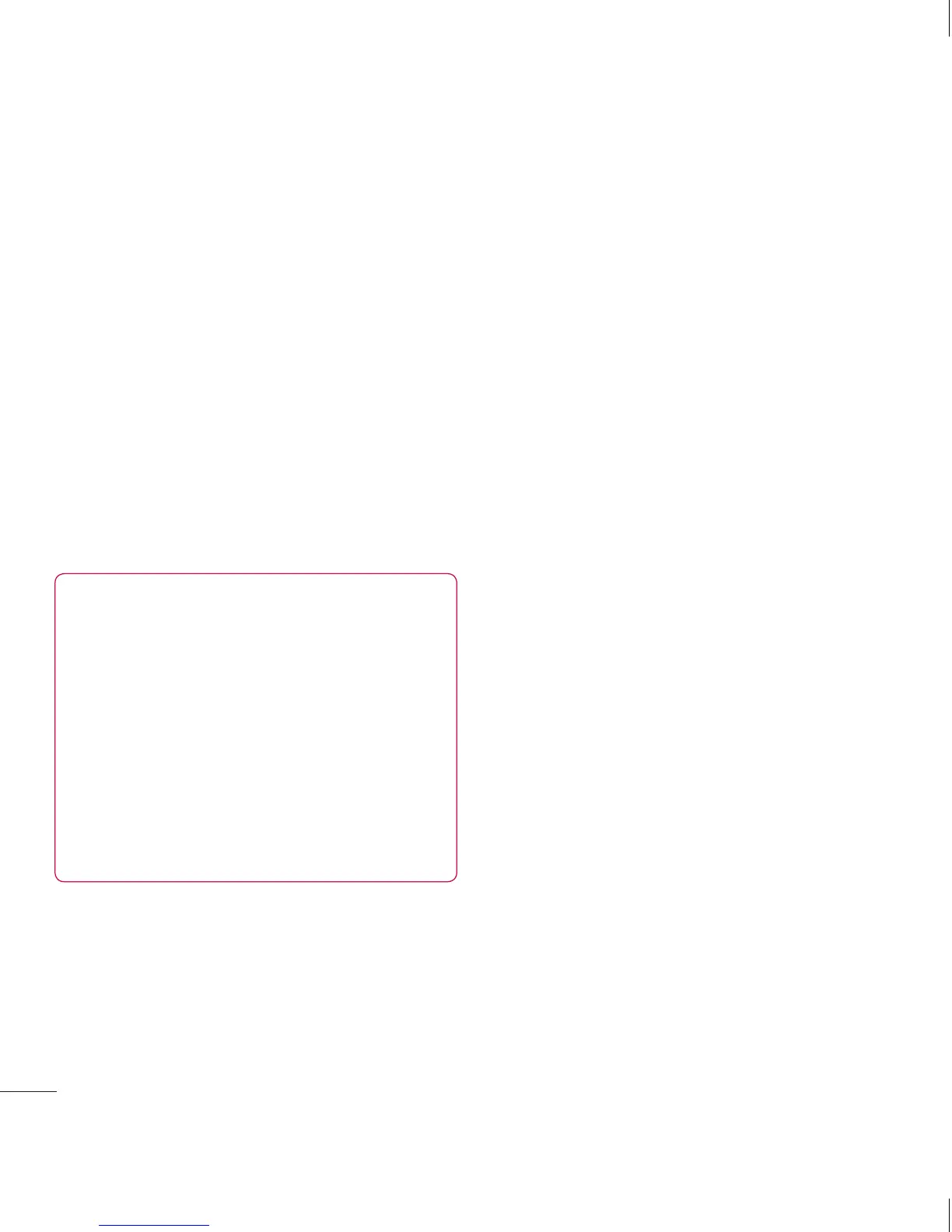26
Si toca la opción de seguridad WPA2
PSK, un campo de contraseña
se agrega al cuadro de diálogo
Configurar zona Wi-Fi. Si introduce
una contraseña, deberá introducir esa
contraseña cuando se conecte a la
zona con cobertura inalámbrica del
teléfono mediante una computadora
u otro dispositivo. Puede escoger
Abierta en el menú Seguridad para
quitar la seguridad de la red Wi-Fi.
Toque Guardar.
ATENCIÓN
Si establece la opción de seguridad
en Abierta, no podrá evitar el uso
no autorizado de servicios en línea
por parte de otras personas y podrá
incurrir en cargos adicionales.
Para evitar el uso no autorizado, se
recomienda que mantenga la opción
de seguridad activada.
•
5
Ll
Re
S
p
m
Lla
Re
lla
Cua
de
res
1
2
3
4
1
2
3
Conectarse a redes y dispositivos
