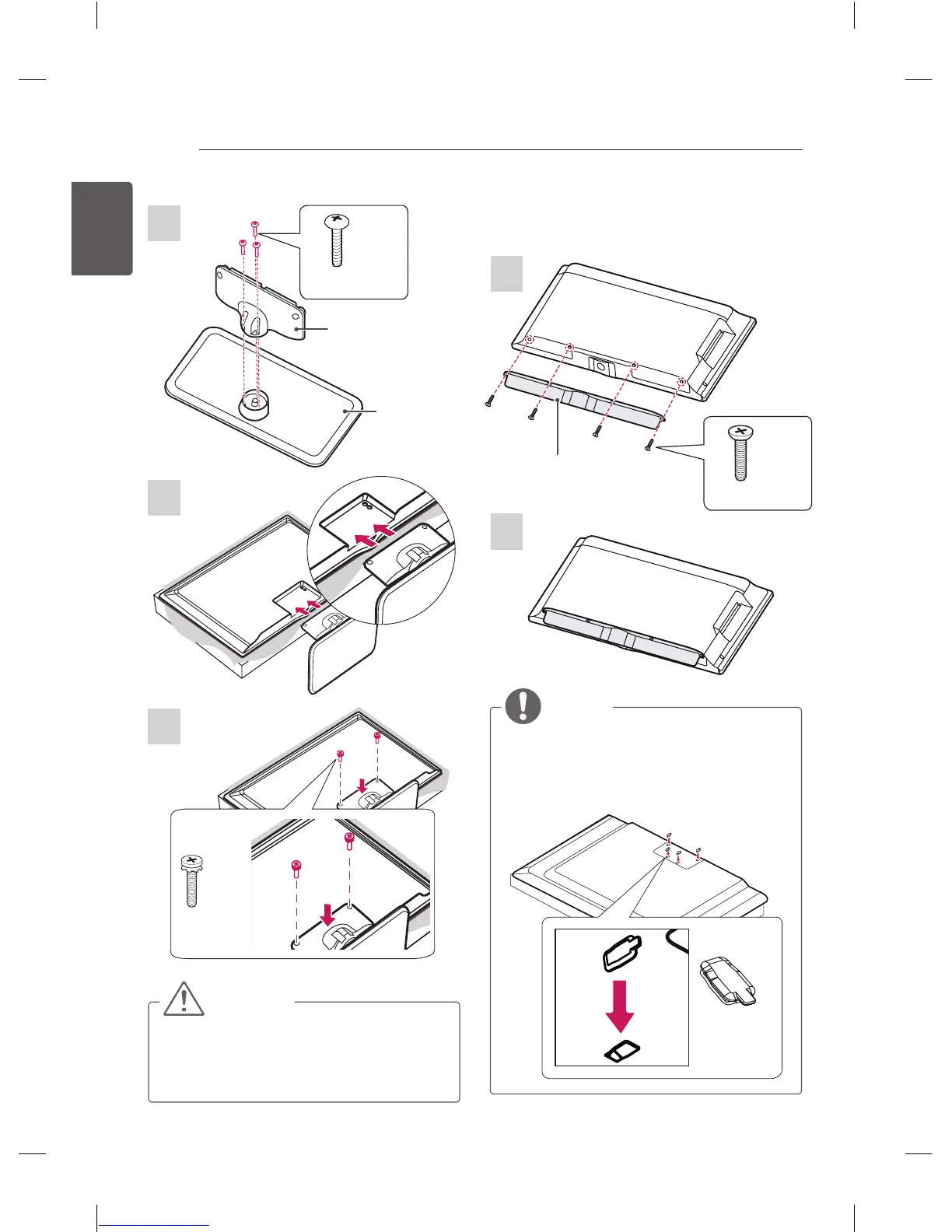18
ENG
ENGLISH
ASSEMBLING AND PREPARING
1
CAUTION
y
When attaching the stand to the TV
set, place the screen facing down on a
cushioned table or flat surface to protect
the screen from scratches.
(Only LB565*)
2
M4 x L20
3EA
Stand Base
Stand Body
M4 x L20
2EA
3
1
Attaching the Acoustic Reector
(Only LB565*)
2
NOTE
y
The Rubber will protect the opening
from accumulating dust and dirt. When
installing the wall mounting bracket, use
the Rubber. (Only LB565*)
Rubber
4EA
M3 x L10
4EA
Acoustic Reflector
