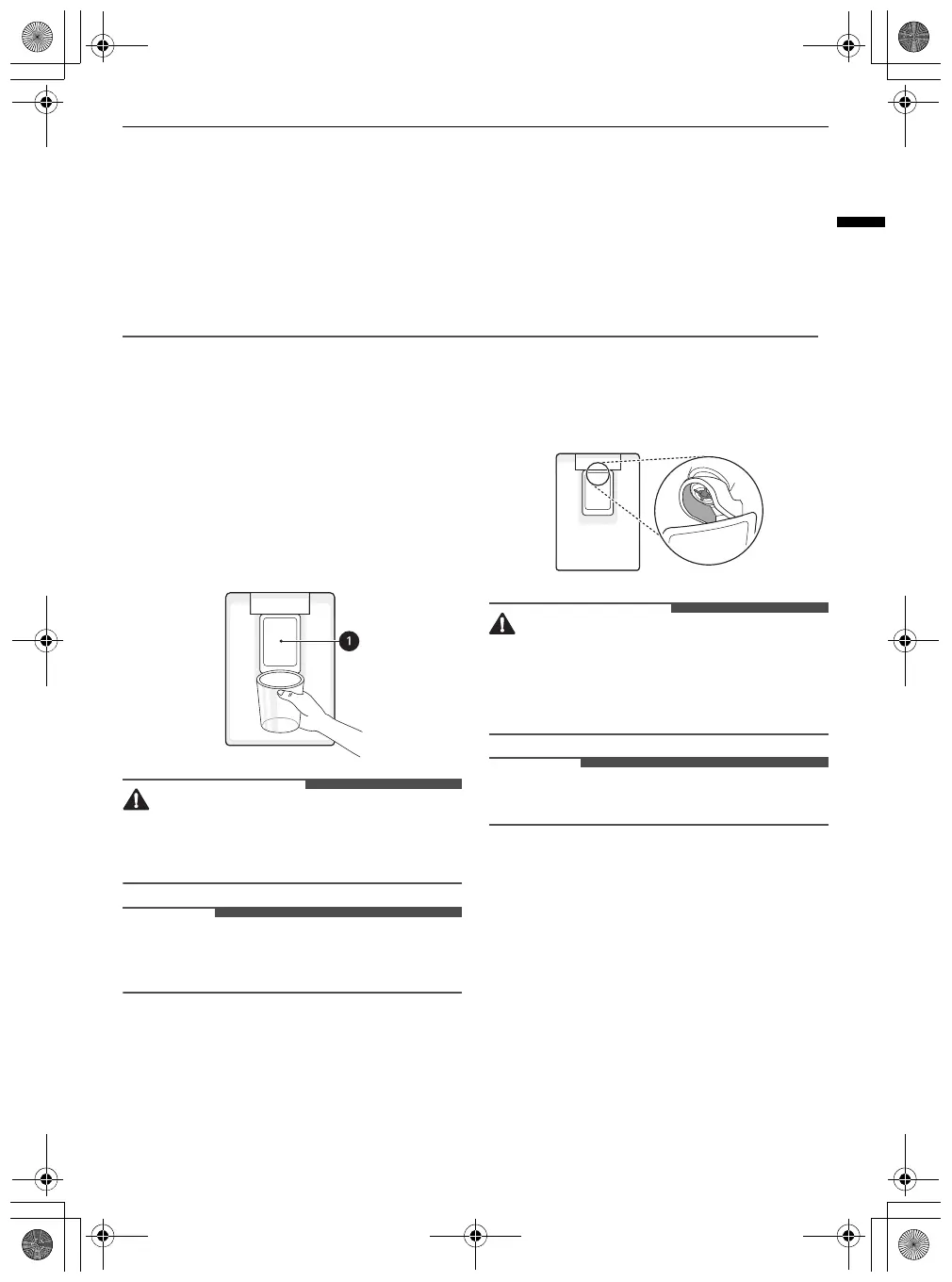21
OPERATION
ENGLISH
• The displayed temperature is the target temperature, and not the actual temperature inside the
appliance.
• The actual temperature inside the appliance depends on the following factors: room temperature, the
amount of food and how often the doors are opened, where the appliance is. Set the temperatures by
considering these factors.
• The control panel will turn off automatically for energy saving.
• If there is any finger or skin contacts to the control panel while cleaning it, the button function may
operate.
Water Dispenser
This feature is only available on some models.
Using the Dispenser
You can dispense water by pressing the lever.
• Press the paddle
a
of the water dispenser to get
cold water.
• Keep children away from the dispenser to
prevent children playing with or damaging the
controls.
• If the cup rim is small, water may splash out of
the glass or miss it completely.
Cleaning the Dispenser
• Wipe the entire area with a damp cloth. The
dispenser may become wet easily due to spilled
water.
• Wipe the dispenser outlet frequently with a clean
cloth as it may get dirty easily.
• To clean the water dispensing system, flush the
water through the dispenser about 2 minutes.
• Regularly clean any surfaces that can come in
contact with food.
• Lint from a cloth may adhere to the outlet.
Filling the Water Tank
The water tank holds the water which is to be
dispensed.
global_main.book.book Page 21 Thursday, December 15, 2022 8:16 AM
